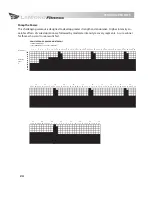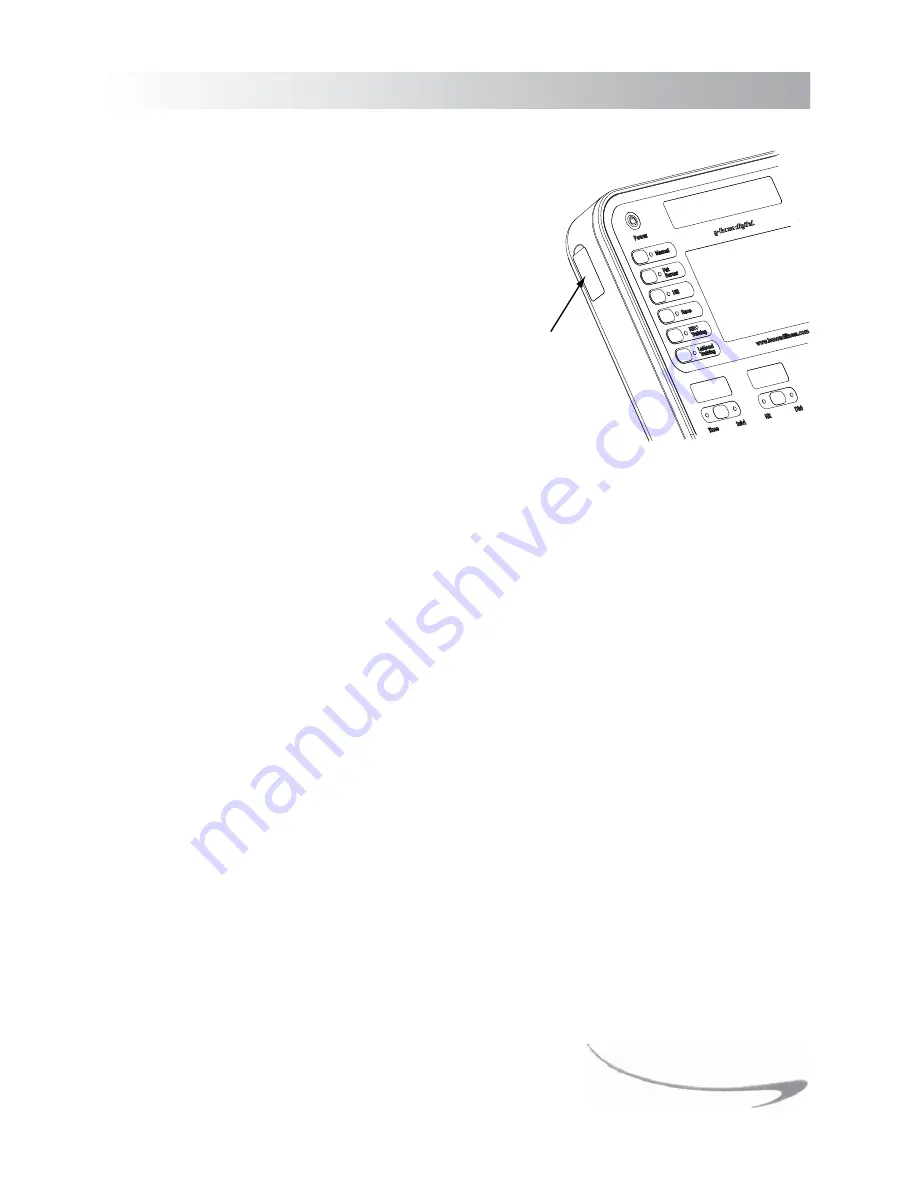
13
SAVING EXERCISE DATA
USB
Port
Exercise data is collected and saved by the display console
during your workout. At the end of your workout, you can
download the data to a USB Flash Drive. The data can then
be displayed in a spread sheet, or evaluated with any com-
patible Performance Evaluation software.
Where is the USB Port
Your g•force digital is equipped with a USB port on the left
side of the console, near the power button. Pull back (do
not remove) the USB port cover and insert a USB Flash Drive
into this port at anytime before the end of your workout to
save a record of your workout.
What data is recorded
While you exercise, your g•force digital console will sample and record the following exercise parameters
once every second, for a maximum of 99 minutes:
Time (MM:SS) HR
(BPM)
Calories
(kcal)
Speed (KPH)
Power
(W)
Torque
(kg•cm)
Distance (km)
RPM Target
HR
(BPM)
In what format is the data stored
The data will be saved in a “LeMond” folder on the USB Flash Drive as a .csv (Excel compatible) fi le. The
fi le will be automatically labelled with an MMDDYX format, with x being a sequential number from
0 to 9. (This will allow a maximum of ten data downloads per day to the same fl ash drive.)
How do I save my exercise data to the Flash Drive
Install a fl ash drive into the USB port any time before you end your workout; the display console will
indicate that the fl ash drive has been installed. At anytime during your workout program, press the STOP
button three times to manually end the program, or continue your workout until you reach the cool
down period. At that time the display console will prompt you with a message, asking if you want to
download your data. To download, press [ENTER] and continue to pedal until the display shows “DOWN-
LOAD DONE.”
Note:
If you manually end a program, only exercise data collected to that point will be available for down-
load
If you didn’t have a USB Flash Drive installed, you will not be prompted to download your data, but the
console will retain the data until the next workout. At that time, install a USB Flash Drive before you
begin a new workout program; then press [+] and [-] simultaneously and the console will prompt you to
download the previous workout data. If anyone starts a new exercise program before you retrieve your
data, the console will over-write the memory, and your data will be lost.
SAVING EXERCISE DATA