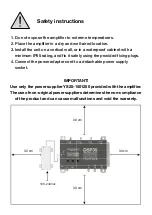WARRANTY YEARS
DIGITAL SIGNAL PROCESSOR
DSP35-
4G
LEM
GUI
AUTO
TUNING
Firmware rel. 1.5
Hardware rel. 5.0
24 Digits LCD display
5 Inputs
Auto-Tuning function
SAW filters against Lte 4G interferences
A.C.G. in each filter
32 high selectivity digital filters
DC powering from plug or coaxial output
Zamak chassis for high screening protection
Programmable compact multi-input multiband head-
end to digitally filter, convert and equalize DVB-T / T2
channels. The built-in amplifier with adjustable output
allows the use in small or medium multi dwelling units.
MODEL
DSP35-4G
NUMBER OF INPUTS
5
1 FM; 1 BIII/DAB; 3 UHF
INPUTS FREQUENCY RANGE
MHz
FM (40... 108)
BIII (170... 230) / DAB (170... 240)
UHF (470... 790)
LTE PROTECTION
LTE790
SINGLE CHANNEL FILTERS
32
NUMBER OF CHANNEL PER FILTERS
1... 2
INPUT LEVEL RANGE
dB
μ
V
FM 35... 90 - BIII/DAB 40... 110 - UHF... 45... 100
BI/FM INPUT ATTENUATOR
dB
0/-12/-24
BIII/DAB INPUT AMPLIFIER
dB
0/+20 (OFF/ON)
UHF INPUT AMPLIFIER
0/+10 (OFF/ON)
BIII/DAB - UHF INPUTS A.C.G. RANGE
dB
40 dB
DIGITAL FILTERS SELECTIVITY
dB
35 @1MHz
VHF GAIN
dB
50
UHF GAIN
dB
60
OUTPUT LEVEL RANGE
dB
μ
V
93... 113
BIII/DAB ADJUSTABLE SLOPE
dB
0... -10
UHF ADJUSTABLE SLOPE
dB
0... -5
MAX VHF-UHF OUTPUT LEVEL
dB
μ
V
120 (
IM3 DIN 45004B - 60 dBc)
MAX OUTPUT LEVEL WITH 6 MUX
dB
μ
V
113
RETURN LOSS IN/OUT
dB
>12
TEST OUTPUT
1 (-30 dB)
USB CONNECTOR
USB 1.0 / 2.0 Type B
REMOTE POWER SUPPLY VHF-UHF
12V / 24V 100 mA
MAXIMUM CONSUMPTION
15Vcc 0,53A - 8W
OPERATING TEMPERATURE
°C
-5... 50
DIMENSIONS
mm
193 x 148 x 36