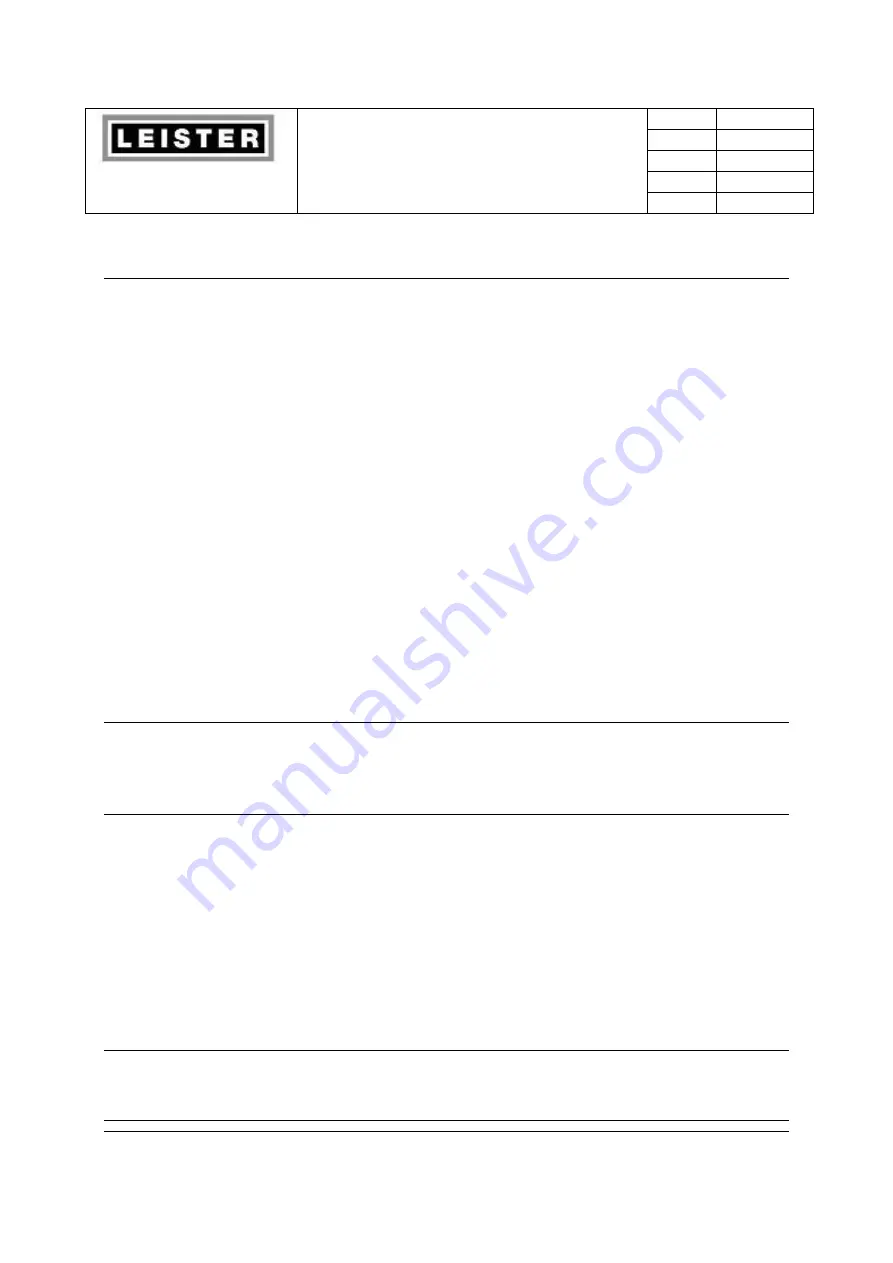
Leister Technologies AG
Operating Manual
Welding Machine SEAMTEK 36
Revision: A
QM
Page
43 / 62
Created
04.04.2014 TEX
Released
Modified
43
in order to avoid burning the fabric. For the most accurate method use the Pre Heat Second
function. This allows the computer to control this delay time.
7.5 Stopping and Starting on a Seam
At any time while welding a seam, you can stop the drive wheels and retract the nozzle from
the weld head area by pressing either lower foot pedal switch. You will get different results—a
pause or a full-idle stop—depending upon what foot pedal switch you press. Your reasons for
pausing or completely stopping the welding process determine what foot pedal switch you
choose, but pressing either lower foot pedal switch will stop the welding process. The following
examples further illustrate this:
To pause the welding process only for a moment before continuing, press the WELD
START/STOP lower-right foot pedal switch. At this point the weld wheels will back up and
re-expose the weld area so no leakage will occur.
The drive wheels stop turning and the nozzle retracts from the weld but the upper
wheel will not rise. Also, the seam position count remains in effect showing the actual
inches of seam welded to that point. The computer displays "Pause" and the SEAMTEK
36 applies clamp pressure only. To resume welding, press the lower-right WELD
START/STOP foot pedal again.
Note:
Set pre-heat
.
Wait a short period of time for the fabric surface to begin melting before
you start welding, typically about 1/2 second or less, then release your foot from the lower-
right WELD START/STOP foot pedal switch. This will ensure a continuous weld. Or set the Pre
Heat Seconds function and let the computer control this timing.
To stop the welding process for a longer duration—for instance, to make fabric position
adjustments or change operating modes, press the RAISE WHEEL lower-left foot pedal
switch.
The drive wheels stop and the upper wheel raises. The computer displays “Idle,” and
the SEAMTEK 36 returns to clamp pressure when you take your foot off the pedal. The
seam position indicator resets to zero when you start welding again. Remember you can
use either foot pedal switch to stop the welding process.
Note
: In any emergency situation, always press the red, EMERGENCY STOP button. When you
press the EMERGENCY STOP button, power to entire machine is turned off and all pneumatic
air is released.






























