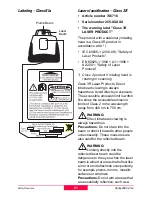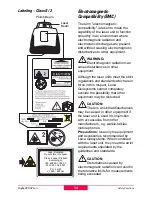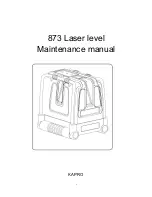30
Safety Directions
Rugby 200-3.2.1en
WARNING:
Direct intrabeam viewing is
always hazardous.
Precautions:
Do not stare into the
beam or direct it towards other people
unnecessarily. These measures are
also valid for the reflected beam.
WARNING:
Looking directly into the
reflected laser beam could be
dangerous to the eyes when the laser
beam is aimed at areas that reflect like
a mirror or emit reflections
unexpectedly (e.g. prisms, mirrors,
metallic surfaces, windows).
Precautions:
Do not aim at areas that
are essentially reflective, such as a
mirror, or which could emit unwanted
reflections. Do not look through or
beside the optical sight at prisms or
reflecting objects when the laser is
switched on.
WARNING:
The use of Laser Class IIIa
equipment can be dangerous.
Precautions:
To counteract hazards,
it is essential for every user to respect
the safety precautions and control
measures.
Class IIIa laser products used on
construction sites and outdoors
(surveying, alignment, leveling):
a. Only qualified and trained persons
should be assigned to install, adjust
and operate the laser equipment.
b. Proof of qualification of the laser
equipment operator shall be
available and in possession of the
operator at all times.
c. Areas in which these lasers are
used should be posted with an
appropriate laser warning sign.
d. Precautions should be taken to
ensure that persons do not look
directly, with or without an optical
instrument, into the beam.
e. The laser beam path should be
located well above or below eye
level wherever practicable.
f. When not in use the laser product
should be stored in a location
where unauthorized personnel
cannot gain access.
g. Precautions should be taken to
ensure that the laser beam is not
unintentionally directed at mirror
like (specular) surfaces (e.g.
mirrors, metal surfaces, windows).
But, more importantly, at flat or
concave mirror-like surfaces.
Beam divergence:................ 0.2 mrad
Maximum radiant power: .......... 3 mW
Measurement uncertainty: .......... ±5%
Pulse duration:.............Not applicable
Max. radiant power
per pulse: .....................Not applicable
Содержание Rugby 200
Страница 1: ...Rugby 200 User Manual Version 3 2 English...