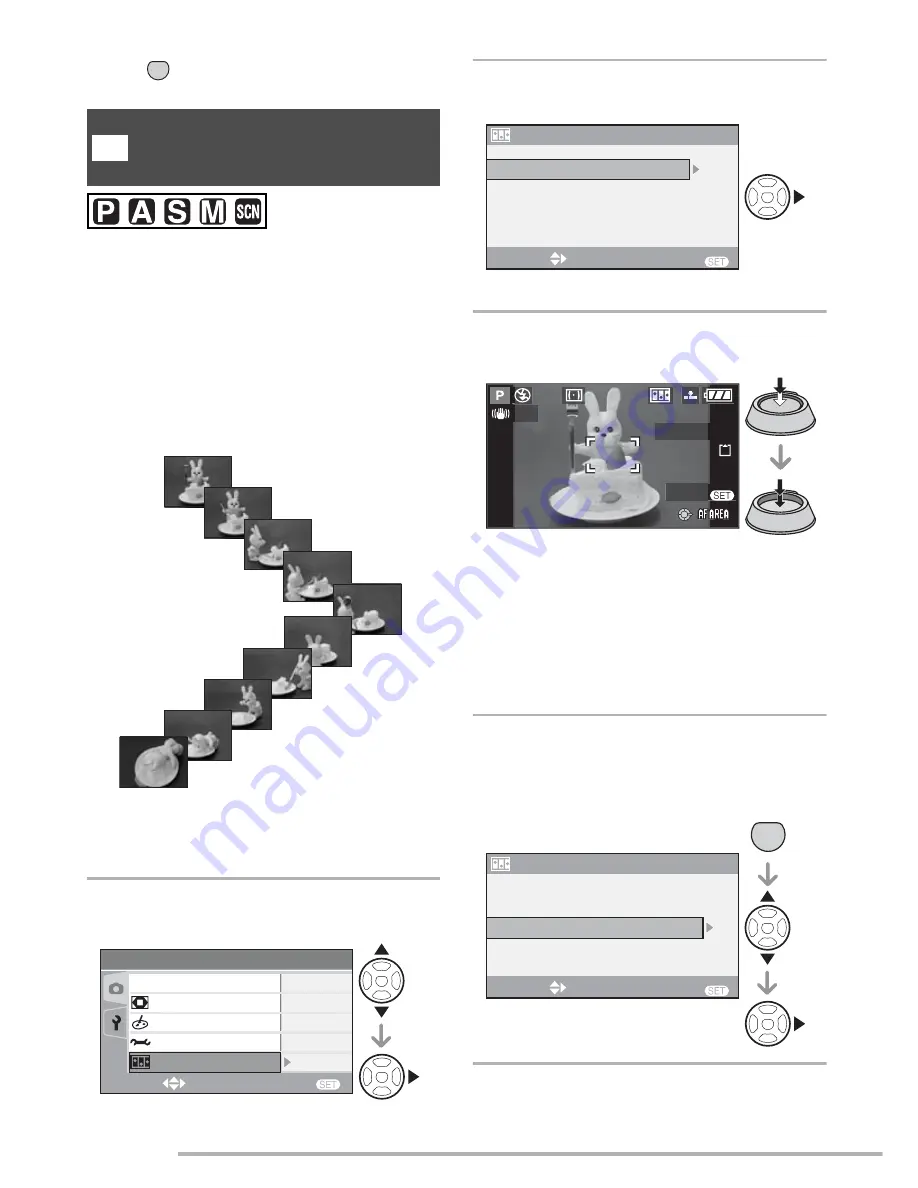
Menu Settings
92
This camera allows you to create motion
picture files up to 20 seconds long by
con-
necting pictures recorded in flip
animation
mode.
Example:
When capturing pictures of the subject in
sequence moving the camera little by little
and aligning the pictures, the subject looks
as if it is moving.
• You can play back created flip animations
with the same method used to play back
motion pictures. (P80)
1
Press
e
/
r
to select [FLIP ANIM.]
and then press
q
.
2
Select [PICTURE CAPTURE] and
then press
q
.
• The picture size is 320×240 pixels.
3
Press the shutter button and capture
the images one frame at a time.
• You can check the recorded picture with
r
and the previous or following picture
with
w
/
q
.
• Delete unnecessary pictures with [
A
] button.
• You can record up to 100 pictures. The
number of recordable pictures displayed
is an approximation.
4
Press [MENU/SET], press
e
/
r
to
select [CREATE MOTION
PICTURE] and then press
q
.
MENU
FLIP ANIM.
PICTURE CAPTURE
CREATE MOTION PICTURE
DELETE STILL PICTURES
SELECT
EXIT
1
8
92
MENU
REMAIN
EXIT
MENU
MENU
SET
FLIP ANIM.
PICTURE CAPTURE
CREATE MOTION PICTURE
DELETE STILL PICTURES
SELECT
EXIT
[FLIP ANIM.]
Connecting images to create a
motion picture file
M
AF/AE
OFF
OFF
3/4
MENU
AF-L
AE-L
AF/AE LOCK
D.ZOOM
COL.EFFECT
PICT.ADJ.
FLIP ANIM.
SELECT
EXIT
REC
Press [
] to display the [REC] mode menu
and select the item to set. (P81)
MENU
SET
Содержание D-Lux 3
Страница 1: ...LEICA D LUX 3 Instructions ...






























