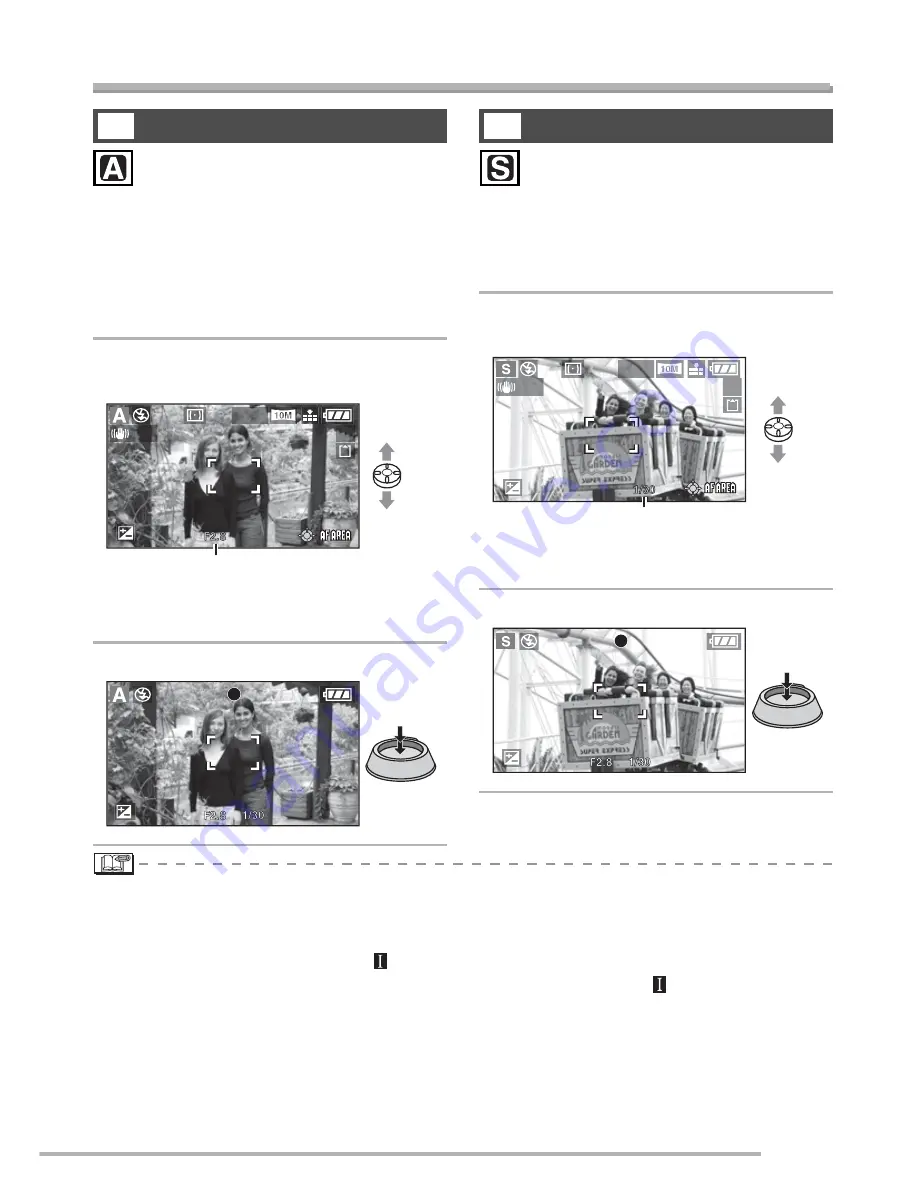
53
Advanced
Taking pictures by setting the aperture/shutter speed manually
When you want the background to be in sharp focus,
set the aperture value to a higher number. The
higher the aperture value is the smaller the aperture
opening will be. For a soft focus background, set the
aperture value to a lower number which corresponds
to a larger aperture opening.
1
Move the joystick towards
e
/
r
to
set the aperture value.
Aperture value
e
: Increase
r
: Decrease
2
Take a picture.
When you want to take a sharp picture of a
fast moving subject, set to a faster shutter
speed. When you want to create a trail
effect, set to a slower shutter speed.
1
Move the joystick towards
e
/
r
to
set the shutter speed.
Shutter speed
e
: Faster
r
: Slower
2
Take a picture.
• Refer to P55 for the available range of the aperture value and the shutter speed.
• The brightness of the screen may differ from that of the actual pictures. Check it using
review function or setting to the playback mode.
• The ISO sensitivity cannot be set to [AUTO] or [
]. (When the recording mode is switched to Aperture-priority or Shutter-
priority, the ISO sensitivity is automatically set to [ISO100] even though it was set to [AUTO] or [
] beforehand.)
• You cannot set to Slow sync./Red-eye reduction [
u
] in Shutter-priority.
• When the exposure is not adequate, the aperture value and the shutter speed on the screen turn red.
• Set the aperture value to a higher number when the subject is too bright. Set the aperture
value to a lower number when the subject is too dim.
• When the shutter speed is slow, we recommend using a tripod.
Aperture-priority
M
1
19
100
ISO
A
Shutter-priority
N
1
19
100
ISO
A
ISO
ISO
Содержание D-Lux 3
Страница 1: ...LEICA D LUX 3 Instructions ...






























