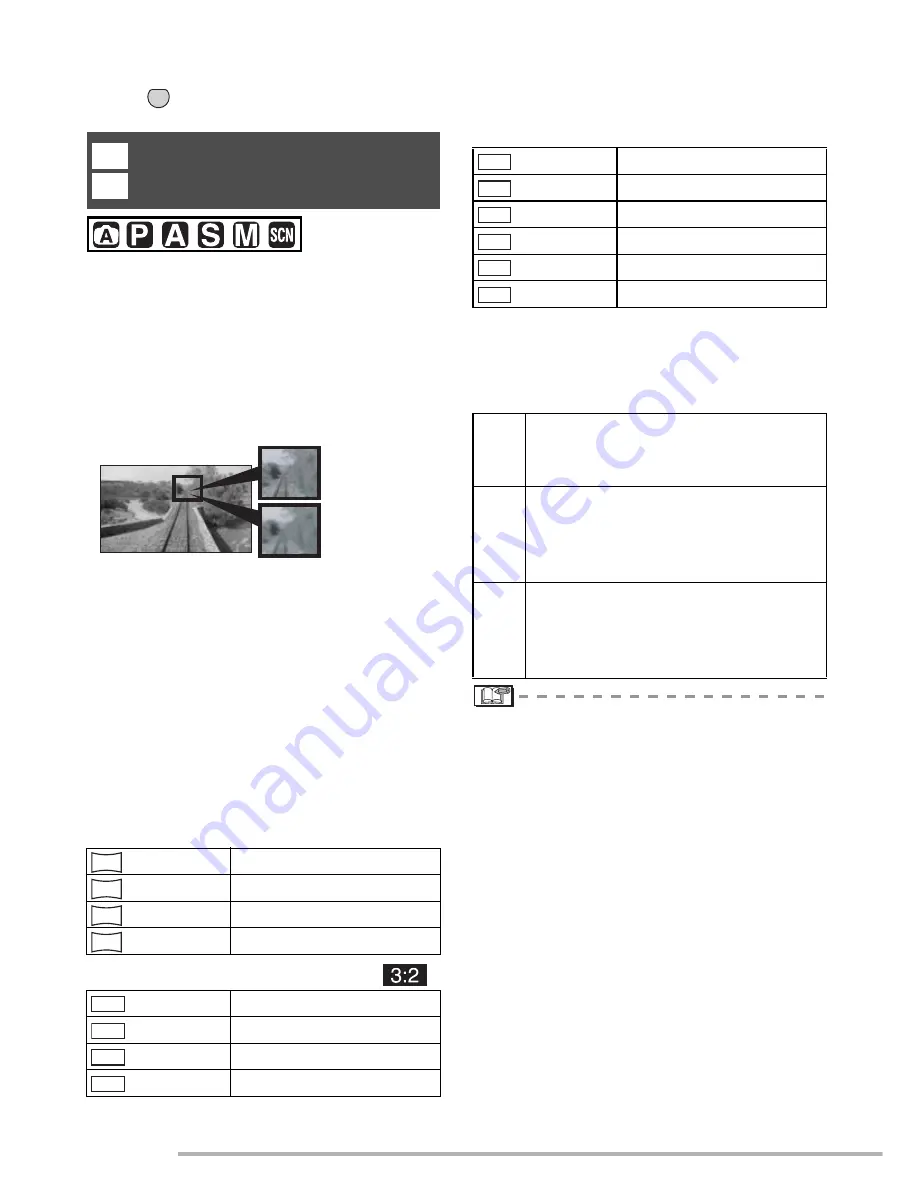
Menu Settings
86
Press [
] to display the [REC] mode menu
MENU
SET
and select the item to set. (P81)
n
When the aspect ratio setting is [
h
]
A digital picture is made of numerous dots
called pixels. Although you cannot see the
difference on the camera’s screen, the
n
Quality
more the pixels the finer the picture will be
You can increase the number of recordable
when it is printed on a large piece of paper
pictures without changing the picture size if
or displayed on a computer monitor. Picture
quality is set to [
quality refers to the compression rate when
H
].
saving digital pictures.
Many pixels (Fine)
Few pixels (Rough)
* These pictures are examples to show the
effect.
n
Number of pixels
Select a higher number of pixels for clearer
pictures when printing.
• The number of pixels that can be selected
Select a lower number of pixels to store
differs depending on the aspect ratio. If
more pictures. Fewer pixels also means it is
you change the aspect ratio, set the
easier to send pictures by e-mail or use
picture size.
them on a homepage.
• [EZ] is an abbreviation of [Extended
n
When the aspect ratio setting is [
j
]
optical Zoom]. This is a function which
further extends the optical zoom ratio. If
you select a picture size with EZ
displayed, the zoom ratio is extended to a
maximum of 6.2× when the digital zoom is
set to [OFF]. (P33)
n
When the aspect ratio setting is [
]
[PICT.SIZE]/[QUALITY]
Setting a picture size and quality that
matches your use of the pictures
(10M)
4224×2376 pixels
(8M EZ)
3840×2160 pixels
(5.5M EZ)
3072×1728 pixels
(2M EZ)
1920×1080 pixels
(8.5M)
3568×2376 pixels
(7M EZ)
3248×2160 pixels
(4.5M EZ)
2560×1712 pixels
(2.5M EZ)
2048×1360 pixels
Z
Q
A
B
10
M
8
M
5.5
M
2
M
8.5
M
7
M
4.5
M
(7.5M)
3168×2376 pixels
(6M EZ)
2880×2160 pixels
(4M EZ)
2304×1728 pixels
(3M EZ)
2048×1536 pixels
(2M EZ)
1600×1200 pixels
(1M EZ)
1280×960 pixels
G
Fine (Low compression):
This type gives priority to picture
quality. Picture quality will be high.
H
Standard (High compression):
This type gives priority to the
number of recordable pictures and
records standard quality pictures.
RAW
RAW (Uncompressed):
This type is suitable when editing
and processing pictures with a
computer.
2.5
M
7.5
M
6
M
4
M
3
M
2
M
1
M
Содержание D-Lux 3
Страница 1: ...LEICA D LUX 3 Instructions ...






























