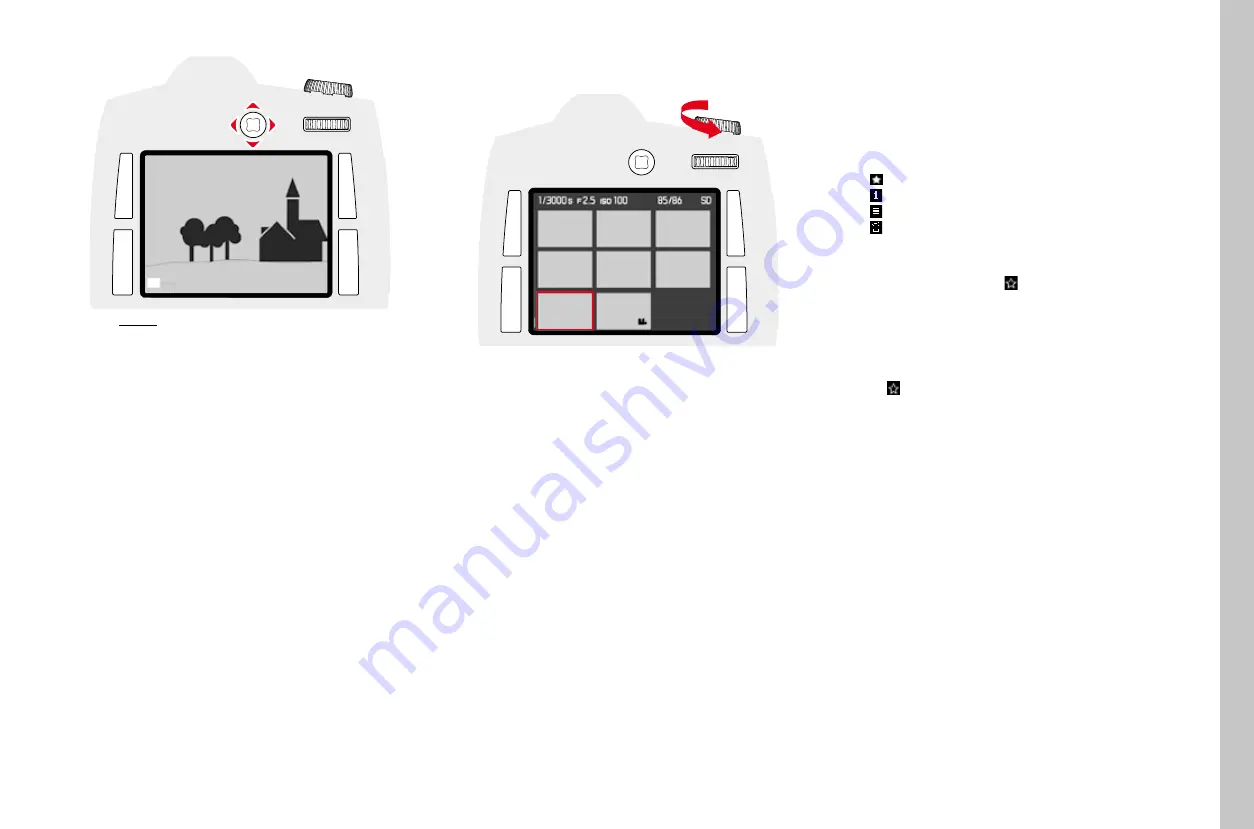
EN
55
Pla
ybac
k/R
evie
w mode
MOVING THE CROPPED SECTION
▸
Move the joystick in the relevant direction
• The rectangle within the frame moves in the corresponding
direction.
Note
The last cropped section that was used is saved when you exit review
mode. When you want to return to Review mode the next time, you only
have to press and hold the thumbwheel to view the section again.
Pressing the dial again takes you back to the magnification level
described above.
DISPLAYING MULTIPLE RECORDINGS AT ONCE
You can view up to 9 pictures at once to e.g. get an overview or to find a
specific picture.
▸
Turn the shutter speed setting wheel to the left
• 4 pictures are shown at the same time. Another turn on the
thumbwheel increases the number of displayed recordings to 9.
• When reviewing 4 or 9 pictures, the red frame indicates the picture
that was previously displayed in full size.
To navigate between recordings:
▸
Press the joystick in the relevant direction
• the currently viewed picture is framed in red and can be selected for
a closer look.
To display the recording in full size:
▸
Turn the shutter speed setting dial to the right
MARKING/UNMARKING A RECORDING
Any picture can be marked to e.g. find it again quicker or to facilitate a
simultaneous deletion of multiple pictures (see next section).
MARKING A RECORNDING
▸
Press the TR/BR/TL/BL button
– in the four corners of the screen image, the following function
information will appear for 3 seconds:
–
= Mask menu (TR button)
–
= Display change (BR button)
–
= Menu (TL button)
–
= Delete menu (BL button)
▸
Select a recording
▸
Press the TR button
• The recording is marked with .
Do exactly the same to remove marking.
UNMARKING A RECORDING
▸
Press the TR button
• The marking disappears.
Содержание 6847
Страница 1: ...LEICA S3 Instruction manual ...
Страница 57: ...EN 57 Playback Review mode ...
Страница 65: ...EN 65 ...
Страница 71: ...EN 71 ...
Страница 72: ...EN 72 Leica Customer Care ...






























