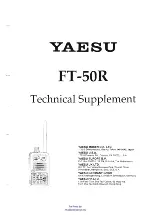•
A mountpoint is required. What
would you like to do?
•
Select a mountpoint
•
RTK Correction Details
4.
☞
Once all
Connection Status
are checked, the window
automatically closes.
☞
The positioning status of the GG04 plus
antenna is shown in Leica Zeno Connect.
Procedures for Working with the DSX
49
Содержание DSX
Страница 1: ...Leica DSX User Manual Version 1 1 English ...
Страница 51: ...6 The Home screen appears with the GNSS icon in green Procedures for Working with the DSX 51 ...
Страница 53: ...Wet connectors must be dry before attaching the dust cap Connectors with dust caps Care and Transport 53 ...
Страница 57: ......