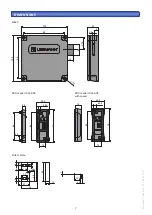BD
A M610 L033-A03 2021-08-17 (GB)
9
USING THE INSTALLATION CARD (optional)
During installation, one or more installation cards can be used. The installation cards are ready for immediate use
and do not have to be programmed. With the installation cards, the basic functions (opening and closing) can be
carried out on the lock. It is not possible to program user cards with the installation card. The installation card can
no longer be used on a lock as soon as the master card has been programmed.
Closing
Installation
Hold the installation card
in front of the reader.
Opening
Installation
Hold the installation card
in front of the reader.
PROGRAMMING THE MASTER CARD
Irrespective of the desired operating mode, a master card must always be programmed before further programming
and operation. Only one master card can be programmed per lock! The programming of the master card can be
carried out when the lock is closed as well as when it is open. If the lock is closed after the master card has been
programmed, the next step must be an emergency opening (see Emergency opening, P. 11).
Programming the master card for the first time
Master
Hold the master card
in front of the reader.
OPERATING MODE
The locking system is in „assigned use“ mode after the master card has been programmed. If you would like to use
the lock in “Shared use“ mode, the next thing to do is to change the operating mode. To do this, please follow the
instructions on page 12 and then continue with the section “Closing and Opening“ on page 10.
Содержание L033-A03
Страница 19: ...BDA M610 L033 A03 2021 08 17 GB 19 NOTES ...