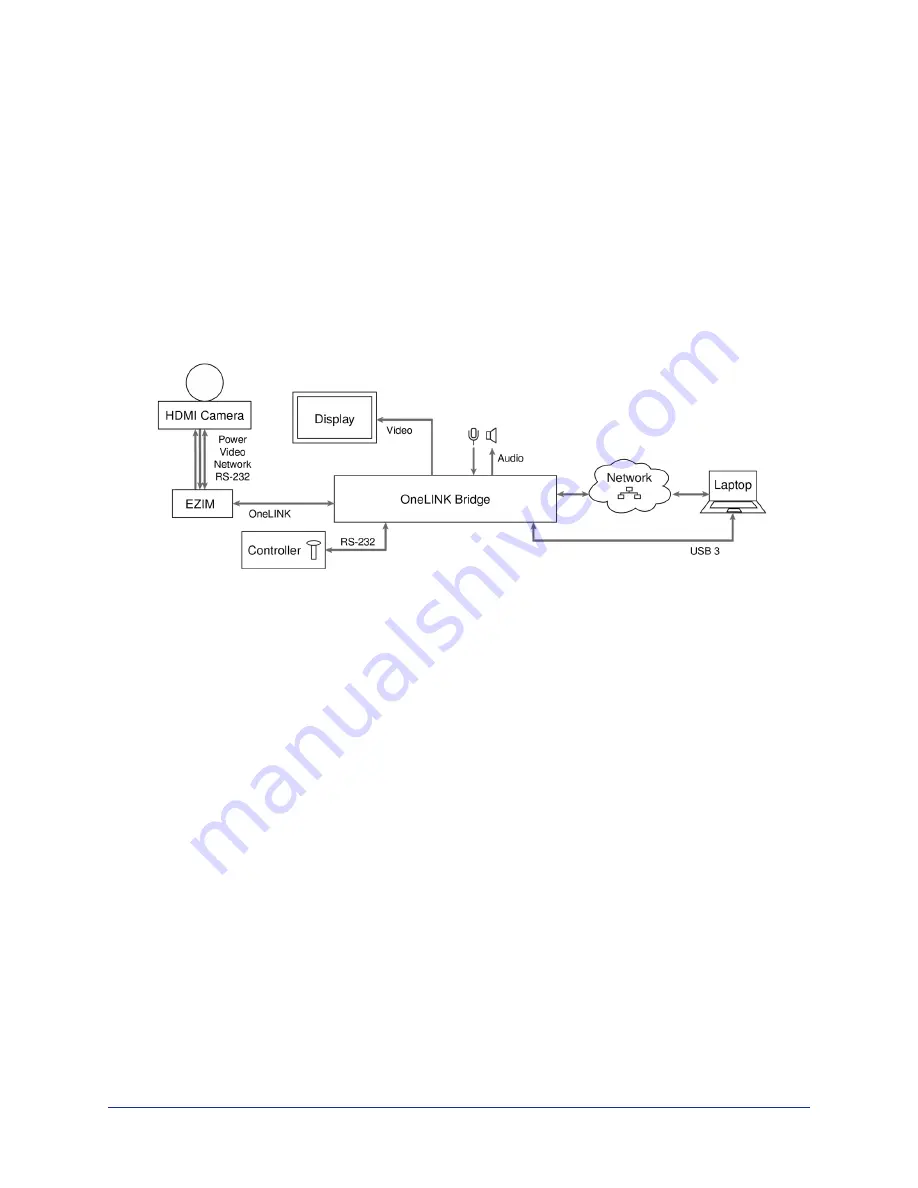
Connections for HDMI Cameras
The OneLINK Bridge extends network connectivity, power, and control to an HDMI camera via the EZ
Camera Interface Module (EZIM), and sends HDMI video from the camera to a display. In addition, the
OneLINK Bridge provides audio connections and originates a USB stream to bridge the equipment into a
USB-based conferencing application.
The camera can optionally be controlled by a camera controller via the OneLINK connection. Depending
on the equipment, the camera controller may connect directly to the OneLINK device's RS-232 port, or it
may control the camera over the network. In either case the OneLINK device passes communication
between the controller and the camera.
If an IP stream is available from the camera, the OneLINK device passes it to the network. Ethernet pass-
through is limited to 100 Mb/s. HDMI output resolution and streaming parameters (including resolution)
are configured on the camera, not the OneLINK device.
Note
OneLINK devices are not compatible with PoE+ powered HDMI cameras such as RoboSHOT 12E HDMI
and RoboSHOT 30E HDMI. OneLINK devices are compatible with the discontinued RoboSHOT 12
HDMI and RoboSHOT 30 HDMI cameras.
7
Installation Guide for the OneLINK Bridge AV Interface



























