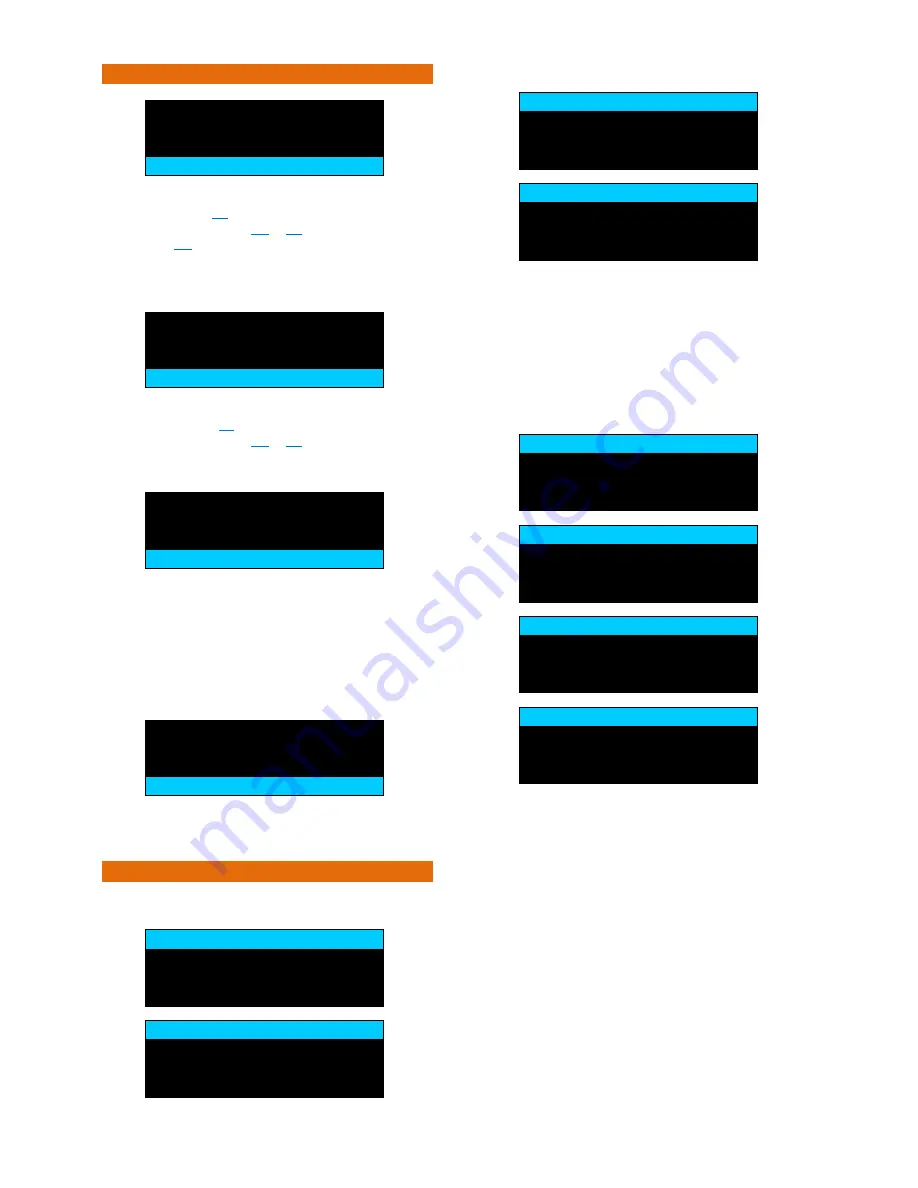
Doc No. FM0600 issue I Page 7
13. QUICK SETUP MODE - CONTINUED
⊳
Would you like a low
battery alarm beep ?
yes = enter, next =
⊳
Press the
ENTER
key and the display will change to
“
Low Battery Beep? No
”
Use the
keys to choose
Yes
or
No
then press
ENTER
.
If you choose
Yes
the unit will beep as a warning when its
battery power is running low.
The display will go back to the “
Low Battery Beep
” menu,
press the
key to move to the next option;
⊳
Would you like a
beep when armed ?
yes = enter, next =
⊳
Press the
ENTER
key and the display will change to
“
Beep When Armed? No
”
Use the
keys to choose
Yes
or
No
then press
ENTER
.
The display will go back to the “
Beep When Armed
” menu,
press the
key to move to the next option;
⊳
Would you like to
register the device ?
yes = enter, next =
⊳
The option is used to register the sensor controller onto the
at-home alarm, warden call, carer call or Nursecall system.
Before pressing
ENTER
the relevant product must be put into
“Learn Mode” – see page 8 onwards.
Press the
ENTER
key and the display will change to
“
Registration data is being sent
”
After a short delay the display will go back to the “
Register
Device
” menu, press the
key to move to the next option;
⊳
To exit press the
enter button
yes = enter, next =
⊳
Press
ENTER
to go back to the Main Menu or press the
key
to go back to the beginning of the Quick Start Menu.
14. ADVANCED SETUP MODE
From the Main Menu display select
Advanced Setup
and
press the
ENTER
key for the following options;
Advanced Setup
Calibrate and Test
Alarm Setup
Clock Setup
Advanced Setup
Factory Setup
Exit
Select
Calibrate and Test
then press
ENTER
;
Calibrate and Test
Calibrate Sensor
View In/Out States
Change Sensitivity
Calibrate and Test
Test Mode
Exit
Calibrate
Sensor
– place the bed/chair sensor in position and
press
ENTER
to learn the un-occupied weight.
View
In/Out States
of each transducer in the bed/chair sensor.
Change
Sensitivity
of each transducer (0 = least sensitive to 5
= most sensitive).
Test Mode
– check the client is detected in/out of the
bed/chair (see page 5 for details).
From the
Advanced Setup
menu select
Alarm Setup
then press the
ENTER
key;
Alarm Setup
Set Timeout
Set Sensor Type
Always On
Alarm Setup
Active Period 1
Active Period 2
Active Period 3
Alarm Setup
Not/Still in Bed
Low Battery Alert
Logged in Bed Time
Alarm Setup
Beep When Armed
Exit
Set
Timeout
(0 to 99 mins) for Absence and Reset;
Absence
= time a person is allowed out of their bed/chair.
Reset
= time a person is allowed to get back into their
bed/chair after an “out of bed/chair” alarm has been activated.
Set Sensor Type
as; Standard Bed, Magic Stick Bed, Standard
Chair, Magic Stick Chair or Aux.
If Aux is chosen, then you get the option to change the
Alarm
Code
(default 34 = door exit) and the
Countdown
(delay
before alarm) 0 to 999 secs.
Always On
– Enable/Disable, if disabled set the Active Periods;
Active Periods 1-3
- set Start/Stop times for up to 3 active
periods per day (Note: these repeat every day).
Not/Still in Bed
- Enable/Disable each of these options and set
the delay before alarm (0 to 999 mins).
Low Battery Alert
- Enable/Disable the audible beep.
Logged in Bed Time
= time a person must be in their bed/chair
before monitoring starts (0 to 999 secs).
Beep When Armed
- Enable/Disable an audible beep when
monitoring starts.































