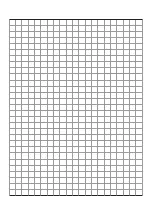37
If the problem persists contact our nearest after sales service department by visiting the website or call Toll Free no:
1800-425-3266 with the following information.
1 Model number, serial number.
2 Date on which the problem occurred.
3 LCD/LED display status, Buzzer alarm status.
4 Utility power condition, load type and capacity, environment temperature, ventilation condition.
5 The information (battery capacity, quantity) of external battery pack if the UPS is with external battery.
6 Other information for complete description of the problem.
Maintenance
1. Clean the dust from the ventilation openings and intakes on the rear panel.
2. Turn off the UPS and wipe the casing with a damp cloth. Be careful to avoid getting water in the UPS.
3. Periodically unplug the power cord of the UPS from the wall receptacle to test the condition of the
batteries Be sure you have saved your data in any open computer applications before you proceed with this
battery test.
Содержание PREMIUS
Страница 1: ...PREMIUS 1 10 kVA User and Installation Manual ...
Страница 13: ...13 2 3 2 Rear Panel 1 kVA 3 kVA FMI 3 kVA FM 2 kVA FMI 2 kVA FM 1 kVA FMI ...
Страница 14: ...14 EN PREMIUS 1 10 kVA 5 kVA 6kVA FMI 5 kVA 6kVA FM 7 5 kVA 10kVA FM 7 5 kVA 10kVA FMI ...
Страница 39: ...39 6 Optional Interface Cards 6 1 RSE F RS 485 card 6 2 DCE Dry Contact 6 3 SNMP Card ...
Страница 50: ......