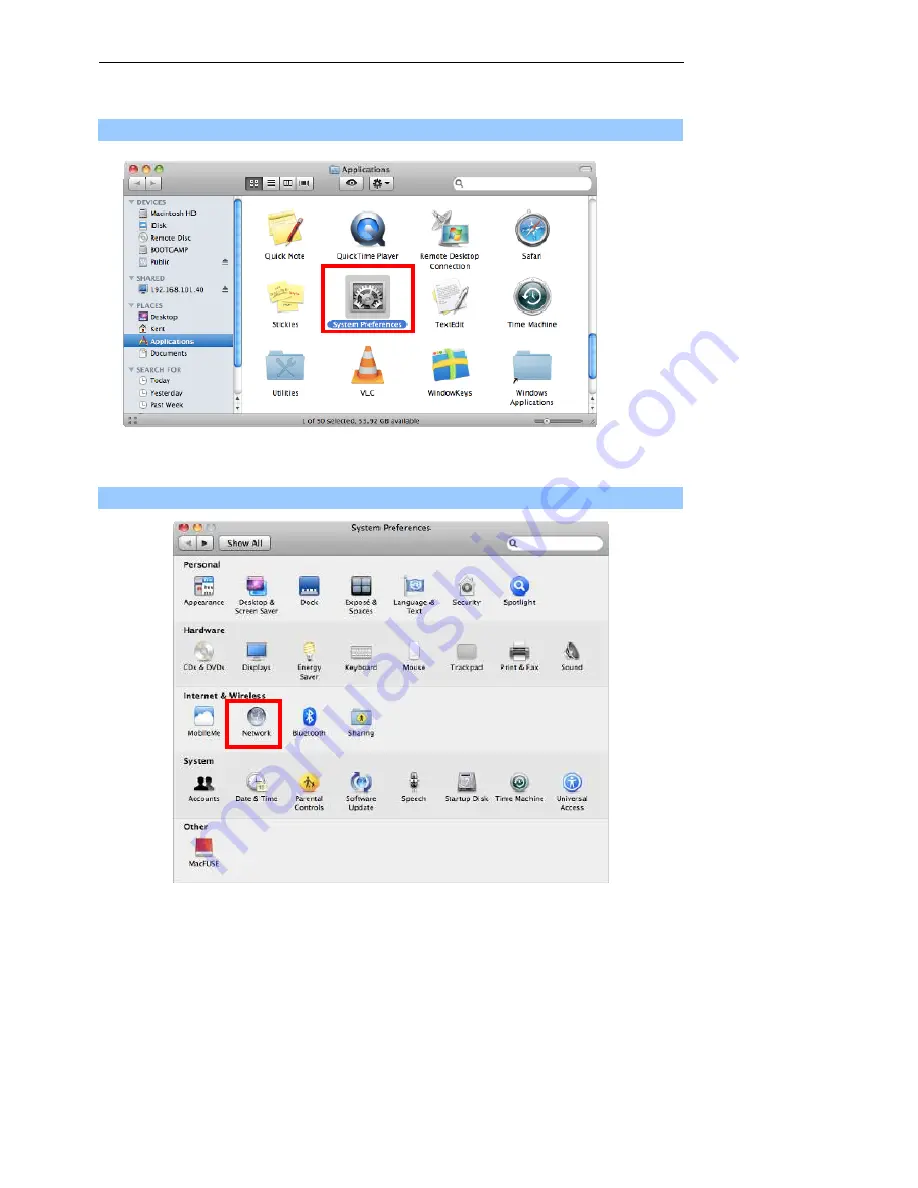
Owner’s Manual of DA1104
-97-
There is another way to configure the MAC OS X Wireless settings:
Step 1
: Click and open the [
System Preferences
]
by going to
Apple
>
System Preference
or
Applications
Figure 5-14
System Preferences
Step 2
: Open
Network Preference
by clicking on the [
Network
] icon
Figure 5-15
System Preferences -- Network
Содержание DA1104
Страница 1: ...802 11ac Dual Band Ceiling Mount Wireless Access Point P N DA1104 Owner s Manual P N 1308237 Rev A ...
Страница 79: ...Owner s Manual of DA1104 70 repeat the above steps Figure 4 64 Wireless Access Control Deny ...
Страница 103: ...Owner s Manual of DA1104 94 Figure 5 9 Connected to a Network ...
























