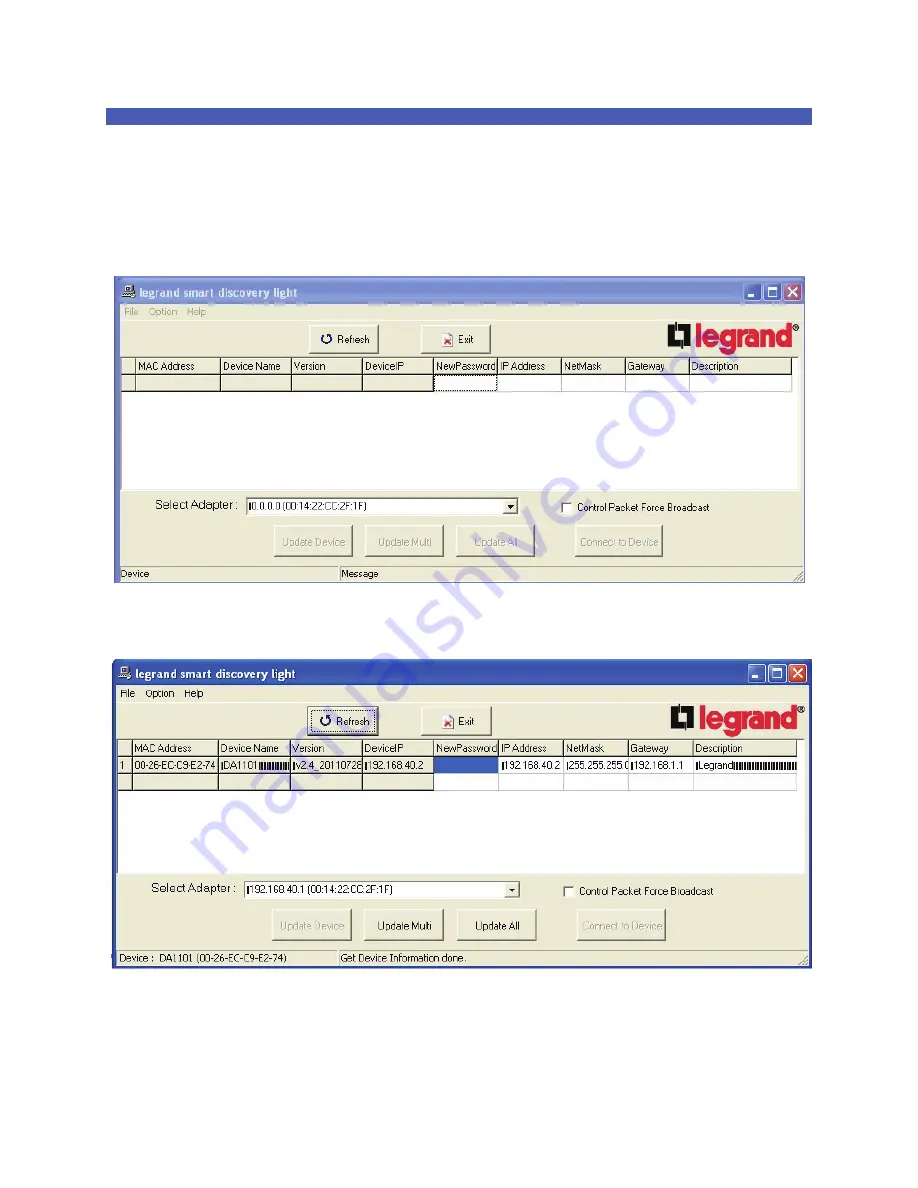
- C -
Appendix C DA1101 Utility Program
The executable file “DA-Discovery.exe” is found on the CD provided with this product, and should be
copied onto the desktop (or a known location) on the PC normally used for N-WAP configuration.
With the PC set for DHCP (TCP/IP Settings), and connected to the router used for the N-WAP, simply run
(double click) the utility program.
The screen shown below will appear.
Click on the “Refresh” button, and the screen will be updated to show the IP addresses of all devices
attached to the router, including the DA1101.
To configure the N-WAP simply copy its shown IP address and put it into the browser window of your
internet search program (ie. Windows Explorer, etc.) and press Enter. You should then see the logon
screen for the N-WAP and be able to logon using the default “admin” user name and “admin” password.

















