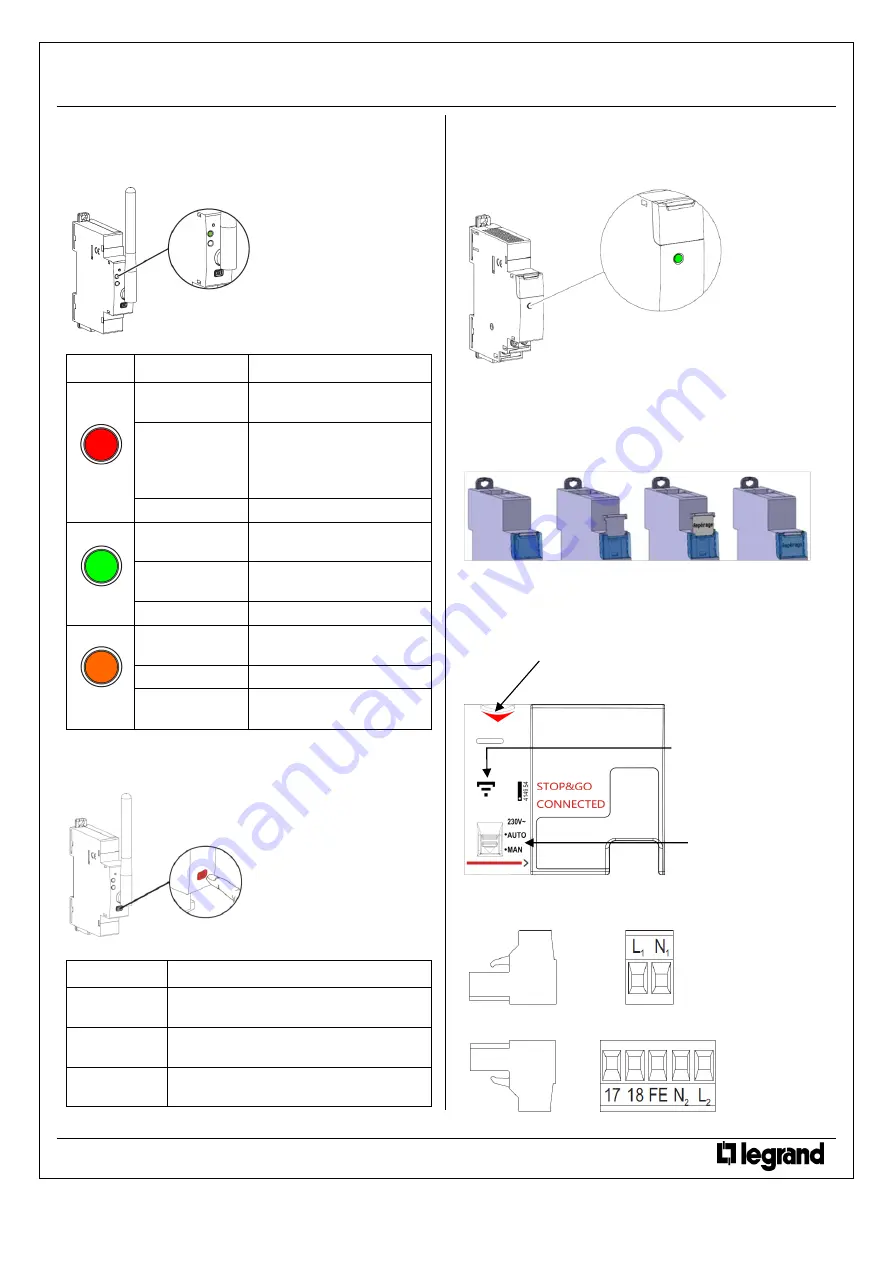
8/16
ELIOT Kit STOP&GO Connected
Cat. N°: 4
149 54
4. PREPARATION - CONNECTION
(continued)
Wi-Fi module signalling led
(continued):
. Wi-Fi led: indicates the status of the Wi-Fi Network:
Possible states:
Led colour
State
Meaning
red
Slow blinking
No Wi-Fi- network detected or
connection problems
Fast blinking
(pressing the
multifunction button
longer than 30 sec.)
Total reset
[any firmware updates are
preserved]
Steady
Wi-
Fi signal ≤ 25%
green
Slow blinking
Scanning for Wi-Fi network
(during association procedure)
Fast blinking
Programming via WPS button
of the Wi-Fi router
Steady
Wi-Fi signal
≥ 50%
orange
Slow blinking
Interface not associated to any
network
(Factory configuration)
Fast blinking
Manual Programming mode
Steady
Wi-Fi signal between 25% and
50%
Wi-Fi module front face button:
. It is used to put the Wi-Fi interface in programming mode or to
restore factory settings:
Possible states:
Pressing time
Action
t ≈ 3 sec.
Wi-Fi interface put in configuration mode via
WPS button
t ≈ 7 sec.
Wi-Fi interface put in configuration mode via
“Manual procedure”
t > 30 sec.
Wi-Fi interface total reset
[any firmware updates are preserved]
4. PREPARATION - CONNECTION
(continued):
Power supply module signalling led:
. Indicates the status of operation of the supplier:
-
Steady green
→
system OK
-
Steady off
→
supplier malfunctioning
Labelling:
. Circuit identification by way of a label inserted in the label holder
situated on the front of the Stop&Go and of the Power supplier.
5. GENERAL CHARACTERISTICS
Stop&Go marking:
. Front side marking: by permanent pad printing
Terminals marking:
. Upstream terminal-block: by permanent ink pad printing.
. Downstream terminal-block: by permanent ink pad printing.
Technical data sheet: F02465EN/01
Updated: 28/03/2019
Created: 06/10/2016
Red arrow to indicate that the front face of
the device can be put down
“ELIOT product” symbol
AUTO/MAN Selector


































