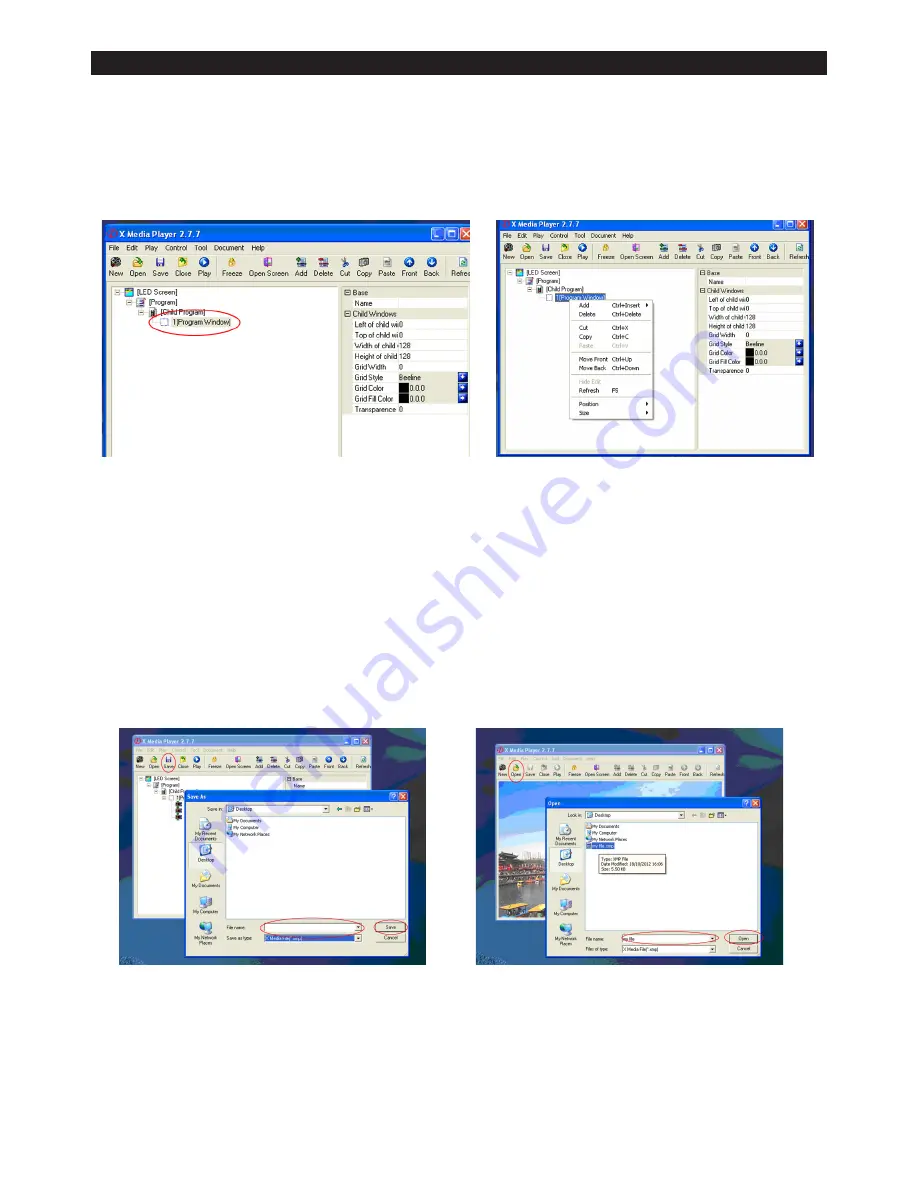
Playing the software
To add media to the file window, right click on the “1(programme window)” tab (fig 7) and go to
“ADD” and in the drop down menu (fig 8) and choose from the various media files:
i.e SWF, JPG, BMP, GIF, PCX, MPG, MPEG, MPV, MPA, AVI, VCD, RM, RA, RMJ and ASF.
Once have chosen the relevant media file, to preview it just double click on the file you have just
placed.
To play the media file click on the “PLAY” button the top tab bar and it will output to the LEDJ P85
Pixel Cloth.
Always be sure to save your file to your desktop or dedicated folder so you can simply go back
into any saved file.
To save your file click on the “SAVE” tab, give it a name i.e “my file.xml” and click on the “SAVE”
button (fig 9)
To reopen a saved file at anytime, simply click the “OPEN” tab, find your saved “.xmp” file and click
open and your saved file will reopen from its last saved point (fig 10).
LEDJ P85 5.5 x 4M Pixel Cloth System
Playing The Software
11.
Fig 7.
Fig 9.
Fig 10.
Fig 8.
Содержание LEDJ P85
Страница 1: ...LEDJ P85 5 5 x 4M Pixel Cloth System Order code STAR40 USER MANUAL...
Страница 14: ...13...
Страница 15: ...14...
Страница 16: ......
















