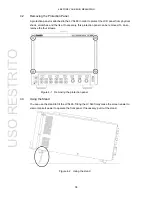4. BEFORE YOU BEGIN MEASURING
39
Input/Output Switching
1A to 1D are fixed to input. 2A to 2D can be switched between input and output.
Reference
SDI Signal Input
shown below.
Table 4-3 SDI signal input
Link System
Input Connector
Single link
Input to 1A, 1B, 1C, 1D, 2A, 2B, 2C, 2D (up to 8 signals)
Dual link
Input to 1A/1B, 1C/1D, 2A/2B, and 2C/2D (up to 4 signals)
Quad link
Input to 1A/1B/1C/1D and 2A/2B/2C/2D (up to 2 signals)
Terminators
terminators to them. Connect cables with a characteristic impedanc
Configuring Measurement Channels
Configure the measurement channels using the SDI IN tab in the system settings and the
INPUT menu.
SDI Signal Output
Reference
Input Through
2A to 2D output reclocked signals of the signals received through 1A to 1D. Use the
signals for monitoring.
For 3G(DL), the output signals are different as follows:
When 1A-1B is selected:
Both 2A-2B and 2C-2D output reclocked signals of the
signals received through 1A-1B.
When 1C-1D is selected:
Both 2A-2B and 2C-2D output reclocked signals of the
signals received through 1C-1D.
For single link, you can select whether to set the 2A output to channel A or a channel that
you select on the SDI OUT tab. If you select to use a channel that you select, set the
output channel using the INPUT menu or
SELECT CH in the appropriate
measurement screen.
Test Signal
2A-2D output various patterns. You can superimpose a moving box, vary the phase, and
so on. You can use the LV 5490 as a signal generator.
USO
RESTRITO
Содержание LV 5490
Страница 2: ...TABLE OF CONTENTS USO RESTRITO...
Страница 3: ...USO RESTRITO...
Страница 4: ...USO RESTRITO...
Страница 5: ...USO RESTRITO...
Страница 132: ...10 MENU TREE 123 10 2 INPUT Menu USO RESTRITO...
Страница 133: ...10 MENU TREE 124 10 3 SYS Menu USO RESTRITO...
Страница 134: ...10 MENU TREE 125 10 4 CAP Menu USO RESTRITO...
Страница 135: ...10 MENU TREE 126 10 5 PSET Menu USO RESTRITO...
Страница 139: ...USO RESTRITO...