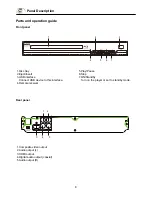22
Playing – Advanced Playing Operation
2. Using OSD menu
In OSD menu, you can check the current playing
state. In playing state, press the [
OSD
] key to
show the OSD menu on the screen.
When playing BD-V DVD-V disc, the menu is
shown below:
Advanced Playing Operation
OSD menu contains the following information:
1)Playing state
2)Disc type
3)Title:
display current title and total titles
4)Chapter
: display current chapter and total
chapters in current title
5)Time
: display the playing time of current title
6)Caption
: display current caption state
7)Audio
: display the language and audio signal
decoding mode of audio output
When playing CD, the menu is shown below:
OSD menu contains the following information:
1)Playing state
2)Disc type
3)Title
: display current title and total titles
4)Time
: display the playing time of current title
5)Audio
: display the language and audio signal
decoding mode of audio output
When playing audio and video files, the menu is
shown below:
OSD menu contains the following information:
1)Playing state
2)Playing time
: display current playing time
3)Disc type
4)File
: display current file and the total files in current
folder
5)Time
: display the playing time of current track
When playing photo files, the menu is shown below:
OSD menu contains the following information:
1)Playing state
2)Data file type
3)File
: display current file and the total files in current
folder
4)Repeat mode
: display current repeat mode
5)Lantern slide
: effect and switching speed
Note
In OSD menu, press the [OSD] key to hide the OSD
menu.
1 2 3 4 5
7 6
MPEG 1/127 1/10 00:00:05
1/1
English Dolby digital Stereo OFF
1 2 3 4
5
MPEG 1/15
1/4
Stereo
4/29 00:00:06
Type: MP3
Total time: 04:14
Title: Xuwei-Love
Author: FUFU
Album: FUFU
Form: Instrumental POP
1 2 3 4 5
5/17
Playing
Lantern slide
Содержание BLU-BD2000
Страница 1: ...BLU BD2000...