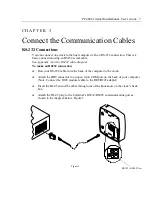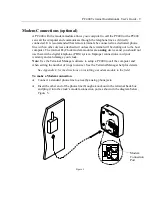PC400 Terminal Installation & User’s Guide - 9
Modem Connections (optional)
A PC400 with the modem module allows your computer to call the PC400 or the PC400
can call the computer and communicate through the telephone line as if directly
connected. It is recommended that remote terminals be connected to a dedicated phone
line with no other devices attached to it unless the terminal will be dialing out to the host
computer. The internal PayClock modem modules are
analog
devices and you should not
use them with a digital telephone (PBX) system. Improper connections void your
warranty and can damage your clock.
Note:
Use the Terminal Manager software to setup a PC400 to call the computer and
when setting the number of rings to answer. See the Terminal Manager help for details.
See Appendix C for the directions on installing a modem module in the field.
To make a Modem connection
♦
Connect a standard phone line to a nearby analog phone jack.
♦
Insert the other end of the phone line through a knockout in the terminal back box
and plug it into the clock’s modem connection port as shown in the diagram below,
Figure 5.
Modem
Connection
Port
Figure 5
Содержание PayClock PC400
Страница 1: ...PC400 PC400TX Terminal Installation User s Guide...
Страница 5: ......
Страница 6: ......
Страница 25: ...PC400 Terminal Installation User s Guide 19 A P P E N D I X A Wiring Diagrams RS 232 to Host DB9 RJ45 ADAPTOR...
Страница 31: ...PC400 Terminal Installation User s Guide 25 Figure 11...