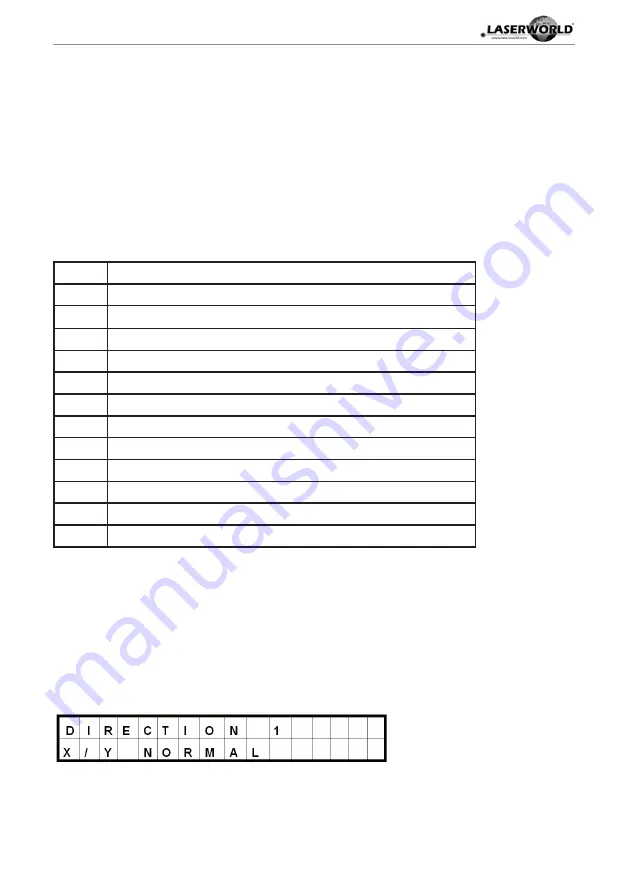
Manual: PL-3000RGB
NL
/ PL-6000RGB
NL
/ PL-12.000RGB
NL
page 8 / 34
Important:
It is recommended to save show for Automatic Mode on channel 255. All other channels are
reserved for DMX control. Please restart projector after saving a new show (switch off and on).
ILDA-Input Mode:
If there is a interface (compatible to ILDA) connected to ILDA-IN, device will be controlled by
software installed on your computer. If there is no interface connected to ILDA-IN, the projec-
tor will be controlled by its own program, DMX512. To determine a ILDA interface is connected
with the device, pins 4 and 17 of the ILDA connection have to be analysed. If these pins are
connected, device is controlled by ILDA interface and thereby by computer.
Modus DMX-IN:
Kanal Funktion
1
Show SD card (Auto Mode)
2
Sequence SD card
3
Deflection XY +/- 25%
4
SWAP +/- 50%
5
Size X
6
Size Y
7
Shift X
8
Shift Y
9
Color red
10
Color green
11
Color blue
12
Color master
8.2 Image Output Settings:
Menu Item DIRECTION 1
You can set the reflection of the laser projection e.g. if you require a projection onto a screen
(front projection or rear projection).
•
X/Y Normal: Image will be depicted 1:1 according to the input signal.
•
X Inverse: X axis mirroring of the picture









































