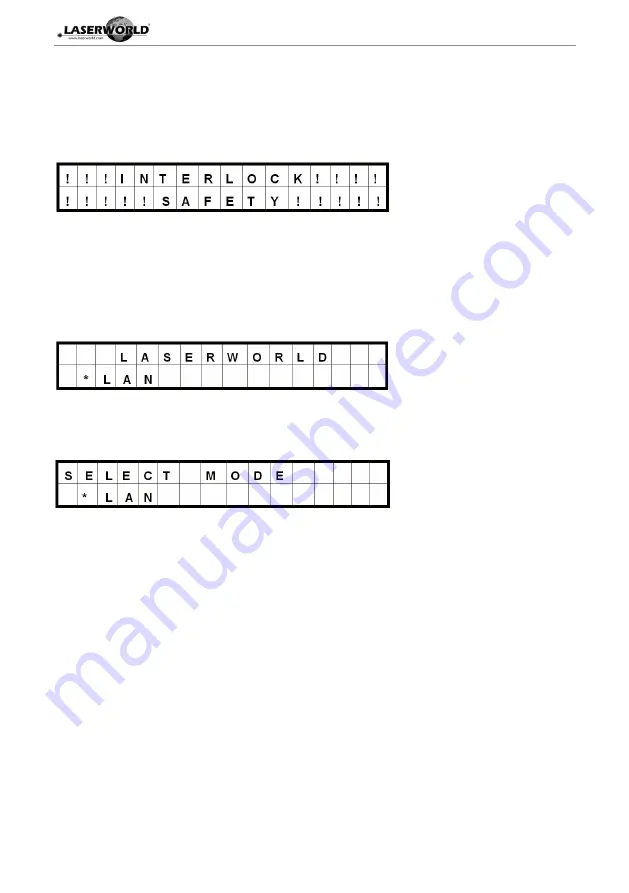
Manual: PL-3000RGB
NL
/ PL-6000RGB
NL
/ PL-12.000RGB
NL
page 7 / 34
8.1 Selection of Operating Modes
Make sure projector is in operative condition. Remote Lock Plug has to be pluged in. If the
Remote Lock isn‘t connected, you will receive following display:
Attention:
In case of receiving this display while laser is running, althougt Remote Lock is
connected, automatic Scan Fail Safety has activated a safety shutdown because of too high
selective power density. If necessary please adjust scanned pattern (enlarge pattern and scan
angle).
If system has been started correctly, you will receive following display:
Current operating mode will be displayed. In this case you see the network mode: „LAN“. After
reboot projector, system activates the last used mode automatically.
By pressing the menu button once, display changes into „Select Mode“:
By pressing buttons UP/DOWN, you can select following modes:
-
LAN
: Control via Ethernet/network
-
ILDA-Input
: Control via ILDA standard interface with external ILDA Interface, e.g.
Showeditor or Phoenix Showcontroller
-
Autostart
: In this menu option pattern no. 255 on the SD card starts automatically.
-
Player
: In this mode, saved patterns from the SD card can be selected (0-254) by the
UP/DOWN buttons.
-
DMX-IN
: By DMX all patterns, saved on the SD card, can be selected and each pattern
can be combined with different effects.
LAN Mode:
In LAN mode projector can be controlled individual by an separate IP-address. For details ple-
ase read „Network Connection Settings“.
Autostart Mode:
This projector can play-back pre-saved patterns in the Automatic Mode. Ex works there is a 5 -
10-minute show programmed, which starts automatically after „Autostart“ has been selected.
If you wish to show a different pattern or show, you can save these by web interface (see web
interface). Transmission speed: approx. 1MB/min.






















