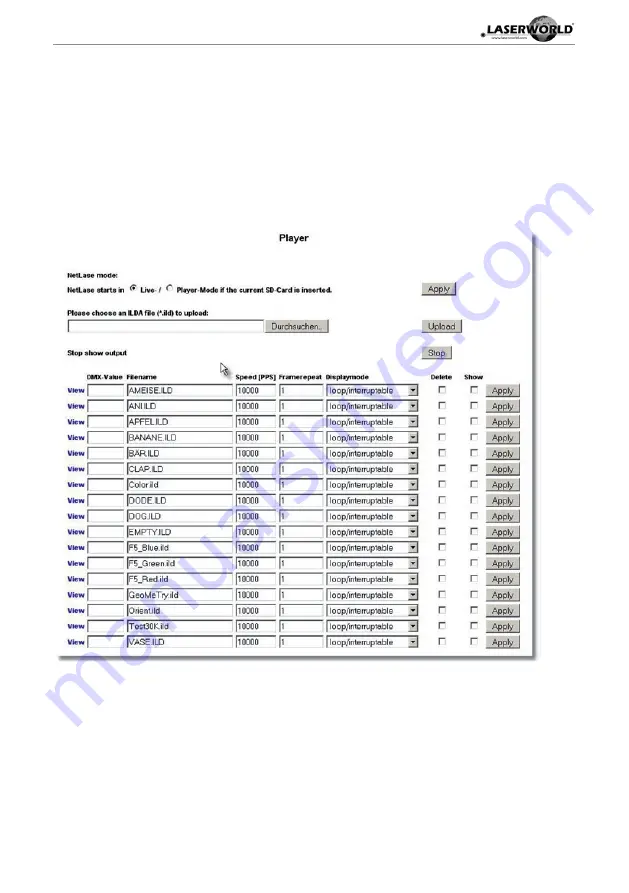
Manual: PL-3000RGB
NL
/ PL-6000RGB
NL
/ PL-12.000RGB
NL
page 14 / 34
10. Configuration by Network
ILDA-Player Functions
This laser projector has a player for stand-alone operations. Thus it is possible to play-back
show sequences from the internal SD card by DMX or via web browser. Shows need a ILDA
format (0, 1, 2, 4, or 5). Player configuration and upload of shows take place by web interface.
(also see: Connection establishment to laser projector).
Please select under menu item „Player“ item „Show management“. It is the show management
of the integrated SD card:
All ILDA files, saved on card, are shown in a table. Use input field to upload files. By „Search“ you
can select a file on your PC. Press „Upload“ to copy the file to the card.
Note:
Uploads via HTTP are very slow (ca. 150KBytes/sec.). Large files (several Megabyte) may take
several minutes. Avoid extremly large show files and use - if possible - only short show sequen-
ces for the player. 10MB need approx. 10 minutes to upload.
After uploading you will find the new file in the table. To delet files, it is recommended to ac-





























