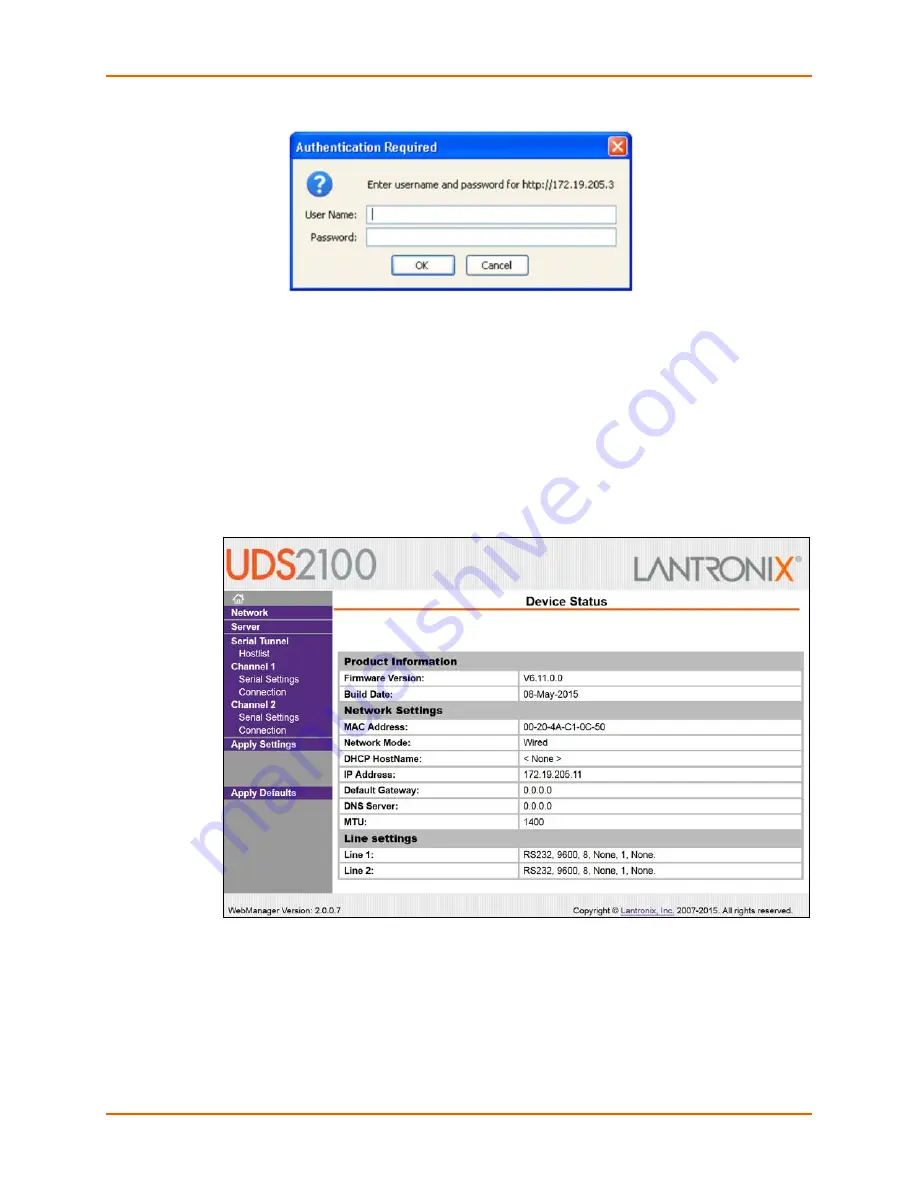
5: Configuration Using Web Manager
UDS2100 Device Server User Guide
24
Figure 5-1. Web Manager Login Window
7.
Perform one of the following:
If no telnet password has been defined (default), leave both fields blank and
click
OK
.
If a telnet password has been defined, leave the username blank, type in the
password, and then click
OK
.
The Web Manager displays.
Figure 5-2. Lantronix Web Manager
The main menu is in the left pane of the Web Manager window.






























