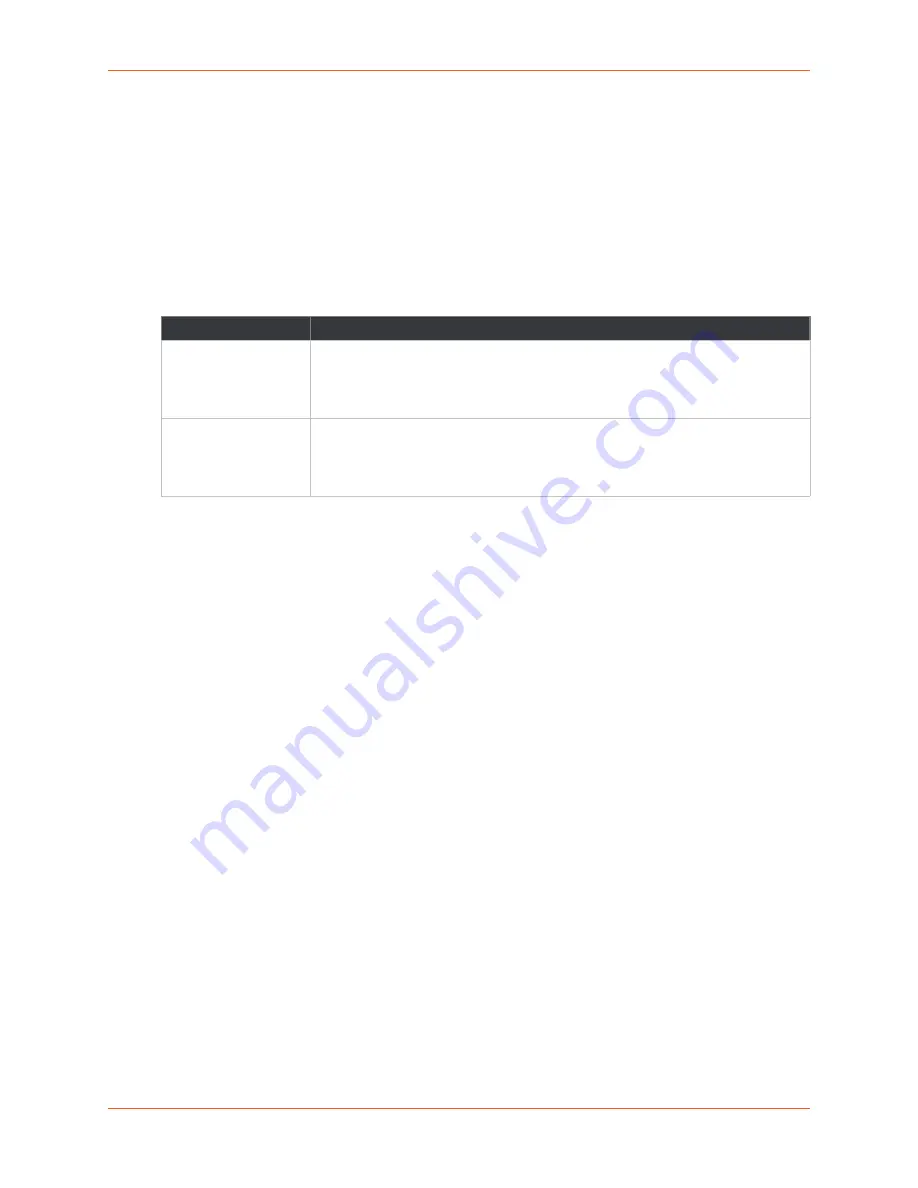
6: Network Settings
SGX 5150 IoT Device Gateway User Guide
47
TM
Using XML
Include in your file:
<configgroup name= “interface" instance="eth0">
Link Status and Configuration
displays the wired link status and configuration information. The view-only status
information is available on the Wired (eth0) Network Ethernet Link page. This same information is
configurable on the Wired (eth0) Network Ethernet Link Configuration page.
Table 6-4 Link (eth0) Configuration
Notes:
When speed is
Auto
, duplex must be
Auto
or
Half
.
When speed is not
Auto
, duplex must be
Half
or
Full
.
Fixed-speed
Full
duplex produces errors when connected to
Auto
, due to duplex
mismatch.
To Configure Network Link Settings
Using Web Manager
To view Ethernet (eth0) link statistics, on the
Network
page, select
Wired Network
>
Link
.
To configure Ethernet (eth0) link settings, on the
Network
page, select
Wired Network
>
Link
>
Configuration
.
Using the CLI
To enter the command level:
enable > config > if 1 > link
Using XML
Include in your file:
<configgroup name= “interface" instance="eth0">
QoS Statistics and Configuration
QoS (Quality of Service) can be enabled and configured for both the Wireless (wlan0) Network
and wired Network (eth0). If enabled, the router will control the flow of outbound traffic according to
the user-defined filters. In other words, QoS improves performance by allowing the user to
prioritize applications. Filters can be defined to prioritize traffic based on the source or destination
network, source or destination port, or the source MAC address. Up to 32 user-defined filters can
be added. The following are predefined priority classes:
Field/Button
Description
Speed
Select the Ethernet link speed. (Default is
Auto
.)
Auto
= Auto-negotiation of Link Speed
10 Mbps
= Force 10 Mbps
100 Mbps
= Force 100 Mbps
Duplex
Select the Ethernet link duplex mode. (Default is
Auto
.)
Auto
= Auto-negotiation of Link Duplex
Half
= Force Half Duplex
Full
= Force Full Duplex
Содержание SGX 5150
Страница 1: ...Part Number 900 776 R Revision D January 2018 SGX 5150 IoT Device Gateway User Guide TM...
Страница 22: ...2 Introduction SGX 5150 IoT Device Gateway User Guide 22 TM Figure 2 3 Product Label...
Страница 138: ...B Compliance SGX 5150 IoT Device Gateway User Guide 138 TM Figure B 1 EU Declaration of Conformity...
















































