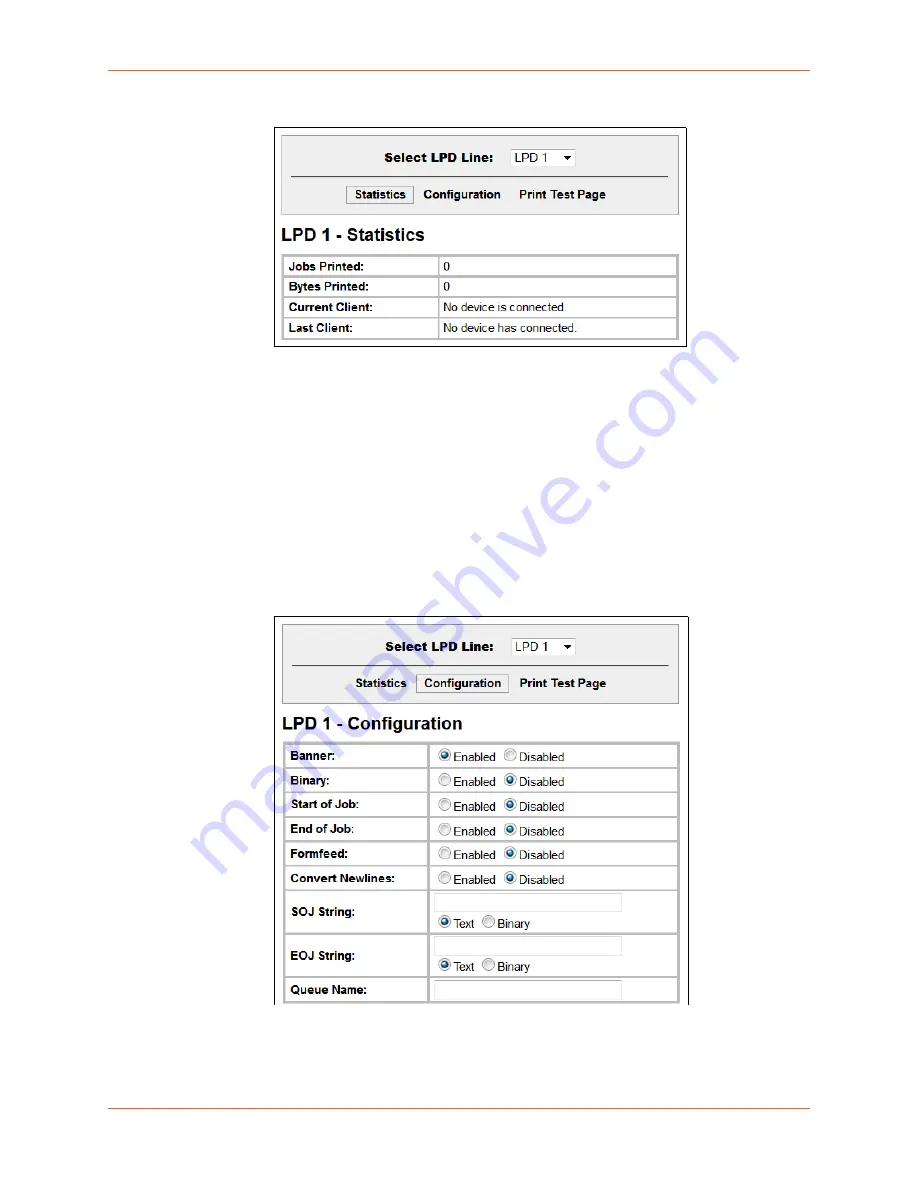
10: Service Settings
EDS1100/2100 Device Server User Guide
84
Figure 10-19 LPD Statistics
4. Repeat above steps as desired, according to additional LPD(s) available on your product.
LPD Configuration
Here you can change LPD configuration settings.
To configure LPD settings for a specific LPD line:
1. Select
LPD
on the menu bar, if you are not already at the LPD web page.
2. Select a LPD line at the top of the page.
3. Select
Configuration
. The LPD Configuration for the selected LPD line appears.
Figure 10-20 LPD Configuration
4. Enter or modify the following settings:
Содержание EDS2100
Страница 1: ...Part Number 900 567 Revision C April 2016 EDS1100 2100 Device Server User Guide...
Страница 32: ...4 Installation of EDS2100 EDS1100 2100 Device Server User Guide 32 Figure 4 8 EDS2100 Connections...
Страница 120: ...13 Maintenance and Diagnostics Settings EDS1100 2100 Device Server User Guide 120 Figure 13 30 Processes...
Страница 124: ...14 Advanced Settings EDS1100 2100 Device Server User Guide 124 Figure 14 1 Email Statistics...






























