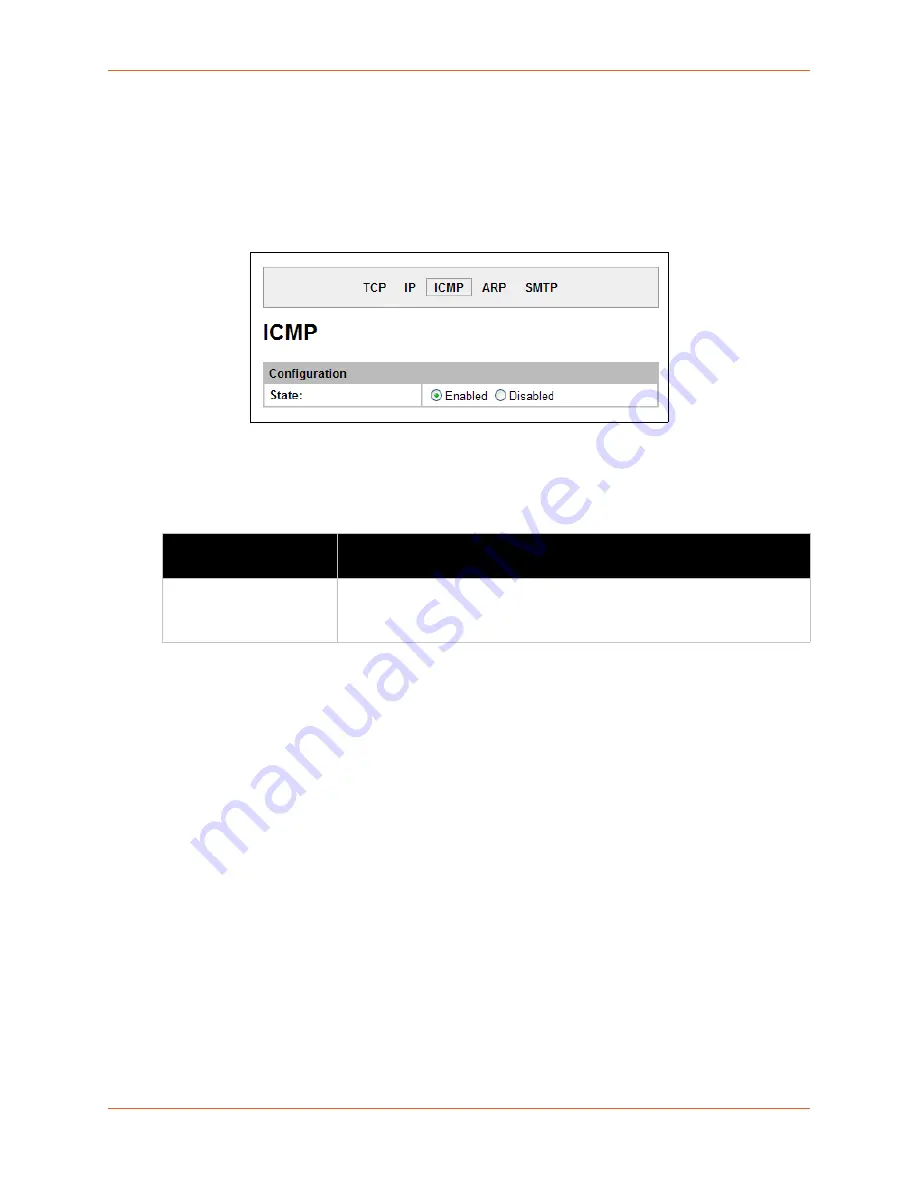
13: Maintenance and Diagnostics Settings
EDS1100/2100 Device Server User Guide
108
ICMP Settings
To configure the ICMP network protocol:
1. Select
Protocol Stack
on the menu bar.
2. Select
ICMP
.
Figure 13-8 ICMP Protocol
3. Select the appropriate state.
4. Click
Submit
.
Table 13-9 ICMP Settings
Protocol Stack
ICMP Settings
Description
State
The State selection is used to turn on/off processing of ICMP messages.
This includes both incoming and outgoing messages. Choose
Enabled
or
Disabled
.
Содержание EDS2100
Страница 1: ...Part Number 900 567 Revision C April 2016 EDS1100 2100 Device Server User Guide...
Страница 32: ...4 Installation of EDS2100 EDS1100 2100 Device Server User Guide 32 Figure 4 8 EDS2100 Connections...
Страница 120: ...13 Maintenance and Diagnostics Settings EDS1100 2100 Device Server User Guide 120 Figure 13 30 Processes...
Страница 124: ...14 Advanced Settings EDS1100 2100 Device Server User Guide 124 Figure 14 1 Email Statistics...






























