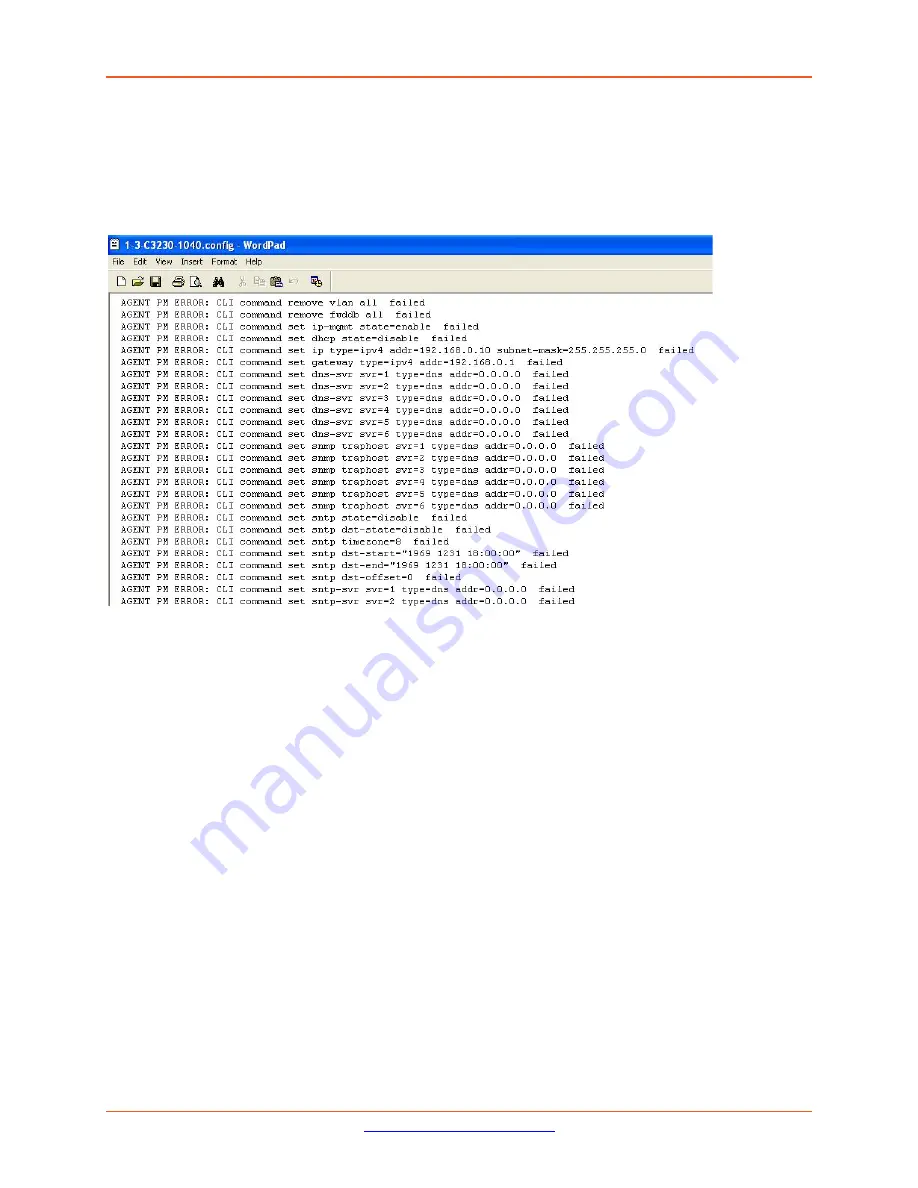
Lantronix
x4120 User Guide
33551 Rev. C
Page
96
of
142
The Config Error Log (config.err) File
The error log file (.ERR file) is downloaded to the TFTP server address specified, in TFTP-Root with a
filename such as
1-11-C2210-1013.config
. You can open the file in WordPad or a text editor.
A sample portion of an error log file (.ERR file) is shown below.
These messages show a translation of failed web interface functions that were attempted, translated into
CLI commands.
The config.err files are saved in the TFTP server location specified (typically
C:\TFTP-Root
) with a file
name something like:
1-2-2-C3220-1040_20100608.config.err
.
The first word in the message (e.g., add, set, remove) shows the type of action attempted.
The second word or phrase in the message (e.g., dhcp state, fwddb, gateway type, vlan-db vid, etc) lists
the general function attempted. This is the part of the message immediately preceding the = sign.
The next word or phrase in the message is the specific function attempted that immediately follows the =
sign or the second word of the message (e.g., all, =enable, =disable, =8, =dns addr=0.0.0.0, etc.). This
part of the error message may include several segments with = signs (e.g., =0.0.0.0 retry=3 timeout=30
The final word in the message line is the word “failed”.
















































