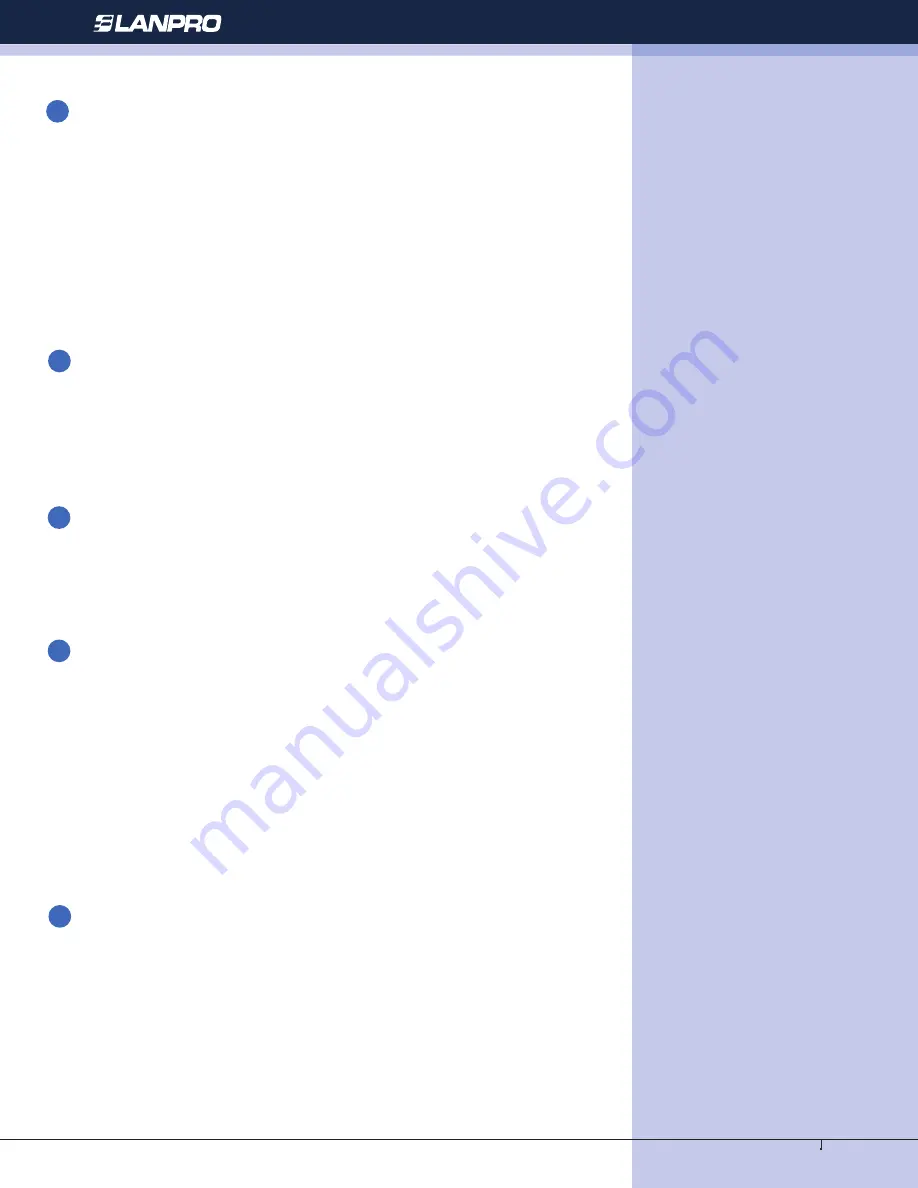
www.lanpro.com
Wireless - Equipment - 2.4 GHz - LP-1522 User Manual
34
What are potential factors that may causes interference?
Factors of interference:
• Obstacles: walls, ceilings, furniture... etc.
• Building Materials: metal door, aluminum studs.
• Electrical devices: microwaves, monitors and electrical motors.
Solutions to overcome the interferences:
• Minimizing the number of walls and ceilings.
• Position the WLAN antenna for best reception.
• Keep WLAN devices away from other electrical devices, eg: microwaves,monitors, electric motors, ... etc.
• Add additional WLAN Access Points if necessary.
4.7
What are the Open System and Shared Key authentications?
IEEE 802.11 supports two subtypes of network authentication services: open system and shared key. Under open
system authentication, any wireless station can request authentication. The station that needs to authenticate with
another wireless station sends an authentication management frame that contains the identity of the sending station.
The receiving station then returns a frame that indicates whether it recognizes the sending station. Under shared key
authentication, each wireless station is assumed to have received a secret shared key over a secure channel that is
independent from the 802.11 wireless network communications channel.
4.8
What is WEP?
An optional IEEE 802.11 function that offers frame transmission privacy similar to a wired network. The Wired
Equivalent Privacy generates secret shared encryption keys that both source and destination stations can use to alert
frame bits to avoid disclosure to eavesdroppers. WEP relies on a secret key that is shared between a mobile station
(e.g. a laptop with a wireless Ethernet card) and an access point (i.e. a base station). The secret key is used to encrypt
packets before they are transmitted, and an integrity check is used to ensure that packets are not modifi ed in transit.
What is Fragment Threshold?
The proposed protocol uses the frame fragmentation mechanism defi ned in IEEE 802.11 to achieve parallel
transmissions. A large data frame is fragmented into several fragments each of size equal to fragment threshold. By
tuning the fragment threshold value, we can get varying fragment sizes. The determination of an effi cient fragment
threshold is an important issue in this scheme. If the fragment threshold is small, the overlap part of the master and
parallel transmissions is large. This means the spatial reuse ratio of parallel transmissions is high. In contrast, with
a large fragment threshold, the overlap is small and the spatial reuse ratio is low. However high fragment threshold
leads to low fragment overhead. Hence there is a trade-off between spatial re-use and fragment overhead.
Fragment threshold is the maximum packet size used for fragmentation. Packets larger than the size programmed in
this fi eld will be fragmented. If you fi nd that your corrupted packets or asymmetric packet reception (all send packets,
for example). You may want to try lowering your fragmentation threshold. This will cause packets to be broken into
smaller fragments. These small fragments, if corrupted, can be resent faster than a larger fragment. Fragmentation
increases overhead, so you’ll want to keep this value as close to the maximum value as possible.
What is RTS (Request To Send) Threshold?
The RTS threshold is the packet size at which packet transmission is governed by the RTS/CTS transaction. The IEEE
802.11-1997 standard allows for short packets to be transmitted without RTS/CTS transactions. Each station can
have a different RTS threshold. RTS/CTS is used when the data packet size exceeds the defi ned RTS threshold. With
the CSMA/CA transmission mechanism, the transmitting station sends out an RTS packet to the receiving station,
and waits for the receiving station to send back a CTS (Clear to Send) packet before sending the actual packet data.
This setting is useful for networks with many clients. With many clients, and a high network load, there will be many
more collisions. By lowering the RTS threshold, there may be fewer collisions, and performance should improve.
Basically, with a faster RTS threshold, the system can recover from problems faster. RTS packets consume valuable
bandwidth, however, so setting this value too low will limit performance.
4.9
4.10
4.11



































