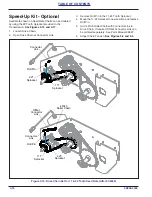9K998-2306
4-5
Settings Menu -
Install Setup
Select
“Install Setup”
icon to Learn New System, Add A
Sensor, or Remove A Sensor to your machine.
Learn New System
Select
“Learn New System”
if
your monitor did not come
pre-programmed or you wish to
relearn all sensors.
1. Start by unplugging all sensors on the implement and
then selecting
“Learn New System”
. A popup will
warn you that all current sensors will be overwritten.
Select
“Yes, Learn New System”
.
2. Refer to Brillion Elite Mini Monitor Electrical
Schematic for Sensor Locations.
The monitor will prompt
“Plug In Sensor”
(all
sensors have a 3-Pin Connector with white, black
and green wires) in the following order. The sensor
being prompted will automatically be learned upon
connecting the 3-Pin Connector.
•
“Plug In Sensor - Speed”
Ground Speed Smart
Shaft Sensor is installed on the Seeder Clutch
Shaft.
•
“Plug In Sensor - Clutch Box”
Clutch Smart
Relay installed in the Elite Mini Tractor Harness
•
“Plug In Sensor - Shaft 1-6”
Up to six Seed
Shaft Smart Shaft Sensors can be installed.
•
“Plug In Sensor - Bin 1-6”
Up to six
Bin Level
Sensors can be installed.
3. It is likely your system will not be configured for the
maximum possible sensors or even certain types of
sensors the Loup Elite is capable of.
Use the
“Skip this Sensor”
button to advance ahead one
sensor at a time.
Use the
“Skip this Type of
Sensor”
to advance to the
next category of sensors.
4. When you’ve reached the end of the list of sensors,
you will be prompted with
“Manual Learn
Complete”
. Push “
Ok
” to finish.
Remove A Sensor
Select this option to remove a
sensor from your existing system.
1. Select the type of sensor you wish to remove.
2. Use the
Left and Right Arrows
to navigate to the
sensor number you wish to remove.
3. Select the
“Remove A Sensor”
button to complete
the removal.
Add A Sensor
Select this option to add a new
sensor to your existing system.
1. Select the type of sensor you wish to add.
2. Use the Left and Right arrow buttons to navigate to
the sensor number you wish to add.
3. Select the
“Add A Sensor”
button to complete the
sensor addition.
INSTALL
SETUP
INSTALLATION
LEARN NEW
SYSTEM
REMOVE A
SENSOR
ADD A
SENSOR
BACK
SHAFT
SENSOR
LEARN NEW
SYSTEM
SKIP THIS
SENSOR
SKIP THIS TYPE
OF SENSOR
GPS
RECEIVER
REMOVE A
SENSOR
GROUND
SPEED
SHAFT
SENSOR
REMOVE A SENSOR
SMART
RELAY BOX
LIFT
SWITCH
HOPPER
LEVEL
BACK
REMOVE A SENSOR
SPEED
REMOVE A
SENSOR
ADD A
SENSOR
GROUND
SPEED
SHAFT
SENSOR
ADD A SENSOR
SMART
RELAY BOX
LIFT
SWITCH
HOPPER
LEVEL
BACK
ADD A SENSOR
SPEED
ADD A
SENSOR
Содержание Brillion Turfmaker II Series
Страница 4: ......
Страница 14: ...1 6 9K998 2306 TABLE OF CONTENTS Figure 1 4 Decal Placement Hitch SL2 HitchDecals 14 15 14 15 16...
Страница 18: ...1 10 9K998 2306 TABLE OF CONTENTS Table provided for general use NOTES...
Страница 45: ...9K998 2306 2 27 TABLE OF CONTENTS Table provided for general use NOTES...
Страница 53: ...9K998 2306 2 35 TABLE OF CONTENTS Table provided for general use NOTES...
Страница 61: ...9K998 2306 2 43 TABLE OF CONTENTS Table provided for general use NOTES...
Страница 94: ...4 8 9K998 2306 TABLE OF CONTENTS Table provided for general use NOTES...