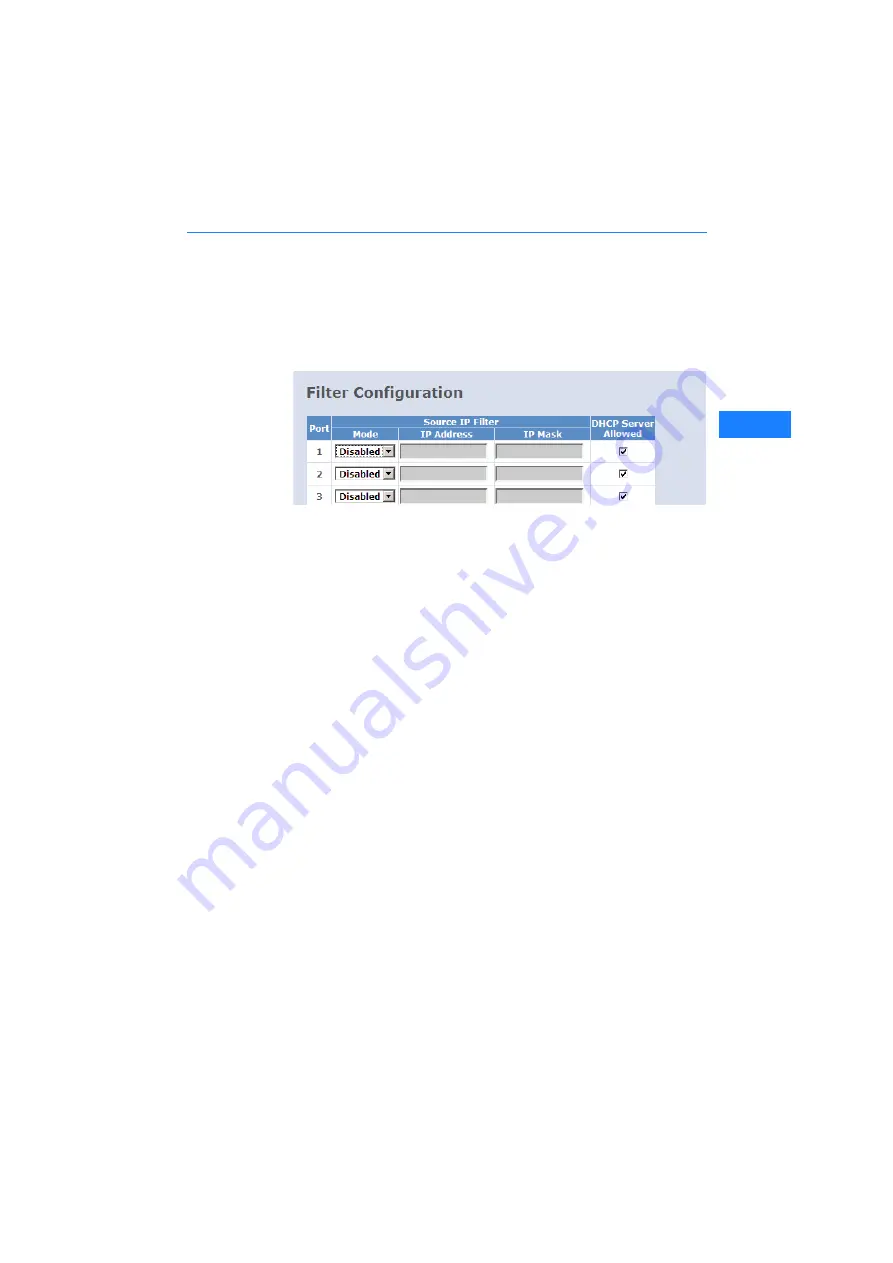
LANCOM GS
-
1224 and LANCOM GS
-
1224P
쮿
Chapter 4: Operation of Web- based Management
51
EN
4.2.13
Filter
The filter configuration lets administrators assign certain IP addresses or sub-
nets to ports on the switch, from which a login on the switch for configuration
is allowed.
Parameter:
쮿
Source IP Filter:
왏
Mode:
There are three types of modes in this drop-down menu.
Default: Disabled.
Disabled:
Allows all IP Addresses to login and manage the switch.
Static:
Allows the IP Addresses set by the administrator to login and
manage the switch.
DHCP:
Allows the IP Address distributed by the DHCP to login and
manage the switch.
Note: If you choose this mode only an DHCP client could be
package forwarding on the port.
왏
IP Address:
Setting up the IP Address, it can be one IP Address or a LAN.
왏
IP Mask:
Setting up the IP Subnet Mask related with the IP Address.
쮿
DHCP Server Allowed:
Just tick the check box under the port x to allow the DHCP Server on this
port.
Содержание GS-1224P
Страница 2: ...LANCOM GS 1224 LANCOM GS 1224P...
















































