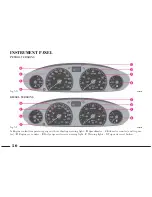63
SWITCHING THE ICS
ON AND OFF
The ICS is switched on automati-
cally when the engine is started (i.e.
when the key is turned to
MAR
) and
switched off when the key is turned to
STOP
.
Press knob
2
(
fig. 61
) with the igni-
tion key off or extracted to operate
the sound system only. The sound
system will automatically be switched
off after approximately 20 minutes.
ADJUSTING THE DISPLAY
BRIGHTNESS
The display may employ several
minutes to reach the set brightness
according to the temperature.
Keep button
LIGHT 7
pressed (re-
gardless of whether the outside lights
are on or off) to adjust the display
brightness. The brightness will be ad-
justed progressively from minimum to
maximum and from maximum to min-
imum in approximately two seconds.
Minimum and maximum brightness
conditions will be held for approxi-
mately one second.
IMPORTANT
The display will be
illegible when set to minimum bright-
ness.
The display will automatically be
dimmed when the outside lights are
switched on. The buttons will be set
according to the brightness of the
other instruments.
The last set brightness will be auto-
matically restored whenever the en-
gine is started, regardless of whether
the outside lights are on or off.
MULTIFUNCTIONAL DISPLAY
The display will show the LANCIA
trademark for approximately four
seconds when it is switched on. This
will be followed by two different con-
figurations (
fig. 62-63
) according to
the ICS operative conditions.
The screen is usually split into four
areas containing the following infor-
mation (
fig. 62
):
A
– Data related to the sound sys-
tem/CD player (where fitted) and to
the engine oil level (diesel versions
only).
B
– Analogue clock and warning
lights.
fig. 62
P4T0627
A
D
C
B
Содержание Lybra
Страница 1: ......
Страница 13: ......
Страница 104: ...103 CLIMATE CONTROL SYSTEM P4T0812 fig 98 ...
Страница 292: ...291 ...
Страница 293: ......
Страница 294: ... Always ask your mechanic for ...
Страница 296: ...NOTES ...
Страница 298: ......