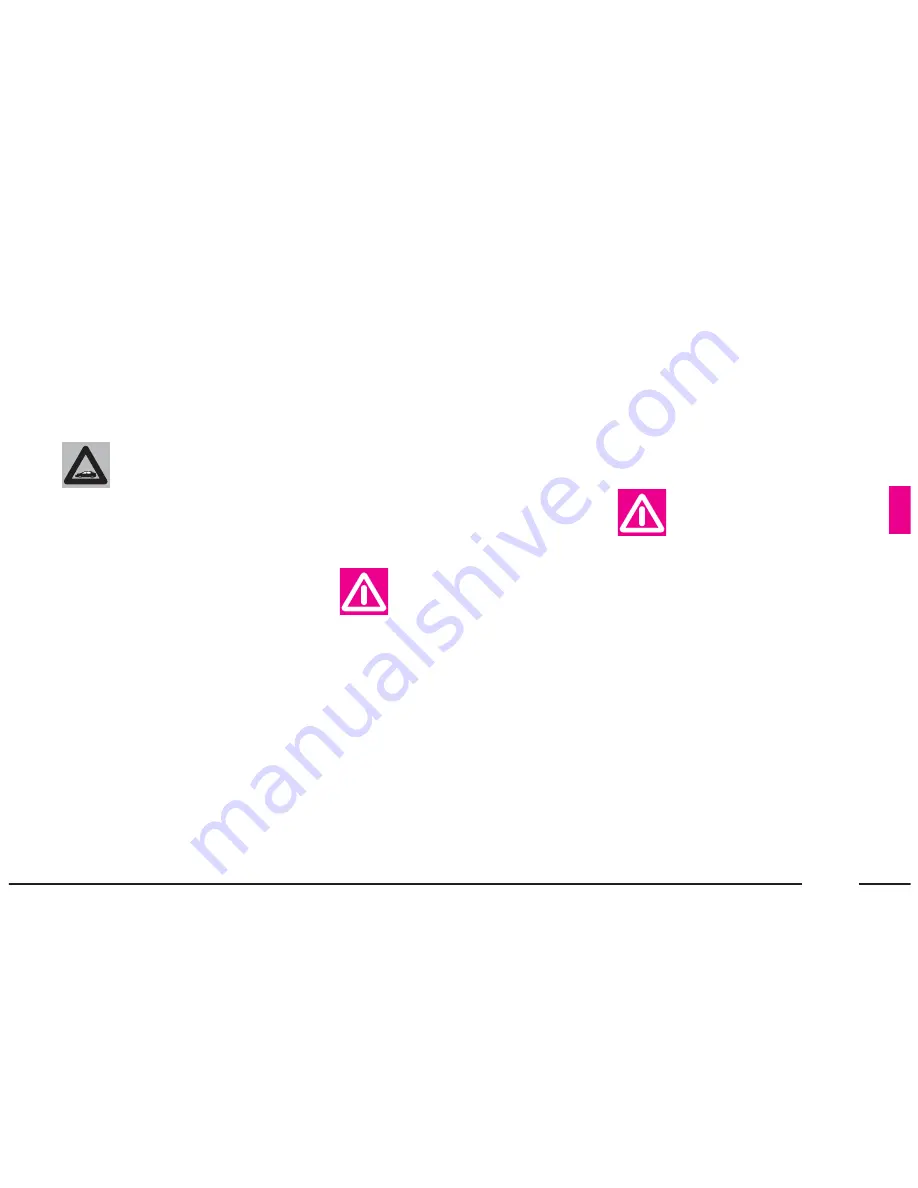
205
The liquid in the battery
is poisonous and corrosive.
Do not let it touch the skin
or eyes. Recharging the battery
should be done in a well– venti-
lated area away from naked
flames or possible sources of
sparks: explosion and fire risk.
IF THE BATTERY
IS FLAT
RECHARGING THE BATTERY
You are advised to recharge the bat-
tery slowly for a period of approxi-
mately 24 hours at a low amperage.
Charging for too long could damage
the battery.
Proceed as follows:
1
) Disconnect the electrical system
from the battery terminals.
IMPORTANT
Where relevant,
switch the electronic car alarm off
with the remote control and deactivate
JUMP STARTING
See “Jump starting” in this chapter.
Under no circumstances
should a battery charger
be used to start the engine:
it could damage the electronic sys-
tems and in particular the ignition
and injection control units.
the system by turning the emergency
key to “
OFF
” (see “Electronic alarm”
in “Getting to know your car”).
2
) Connect the charger cables to the
battery terminals.
3
) Turn on the charger.
4
) When you have finished, turn the
charger off before disconnecting the
battery.
5
) Reconnect the cables to the bat-
tery terminals. Make sure the polarity
is correct.
The jack should only be
used to change a wheel on
the car for which it was
designed. It should not be put to
other uses or employed to raise
other models. Under no circum-
stances should it be used when
carrying out repairs under the car.
An incorrectly positioned jack may
cause the car to fall. Do not use the
jack to lift loads exceeding that in-
dicated on the label attached to the
jack itself.
Please note:
– The jack requires no adjustments;
– The jack cannot be repaired. If it
breaks it must be replaced with a new
jack;
JACKING
THE CAR
WITH THE JACK
See “If a tyre is punctured” in this
chapter.
IMPORTANT
If the battery is flat,
the anti-crushing safety device of the
electric windows could be reini-
tialised. See “Electric windows” at
chapter “Getting to know your car”.
Содержание Lybra
Страница 1: ......
Страница 13: ......
Страница 104: ...103 CLIMATE CONTROL SYSTEM P4T0812 fig 98 ...
Страница 292: ...291 ...
Страница 293: ......
Страница 294: ... Always ask your mechanic for ...
Страница 296: ...NOTES ...
Страница 298: ......
















































