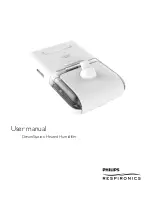7
· E
N
G
LI
SH
EN
Note
To increase or decrease the hours or minutes,
hold down the "+" or "-" button.
You can choose between a 24-hour or 12-
hour display mode by pressing the "Set time
& 12/24-hour time format" button once. When
you select the 12-hour mode, the control dis-
play shows the time of day as “AM” or “PM”.
If the hour symbol is no longer blinking when
you want to set the time, simply press the "Set
time & 12/24-hour time format" button once.
Adjusting the display
brightness
You can choose from two light intensities for
the display. Press the "Illuminated display" but-
ton successively to select the desired light in-
tensity or to turn it off.
Note
You can also synchronise the light intensity
of the display screen according to the ambi-
ent brightness. To do this, press and hold the
"Illuminated display" button for a few seconds.
The display indicates "On". The light intensi-
ty is now synchronised according to the am-
bient brightness. To turn it off, press and hold
the light button on the display. The display in-
dicates "Off".
Sunrise function -
Setting the alarm
The sunrise function allows you to wake up gen-
tly to a sunrise simulation, the sound of nature
or your favourite radio station. You can set two
different alarm times (alarm 1 and alarm 2) for
the wake-up alarm.
01
To activate alarm 1 or 2, press the
"Alarm 1 or 2" button. The alarm 1 or
2 symbol is shown on the display.
02
To set alarm 1 or 2, press and hold the
alarm 1 or 2 button for 3 seconds.
03
The wake-up alarm symbol 1 or 2
is then shown on the display.
04
The alarm time starts flashing.
05
Set the desired wake-up time using the
"+" and "-" buttons. Then press the “Set
time and 12/24-hour time format” but-
ton. The minutes display will now flash.
06
To set the minutes, press the "+"
and "-" buttons. To navigate more
quickly between hours or minutes,
hold down the "+" or "-" button.
Setting the alarm mode
The F1 alarm mode is now displayed on the
screen and flashes. There are three possible
combinations for the alarm
01
F1: light + sounds
02
F2: light
03
F3: sound
To select the desired mode, press the "+" and
"-" buttons and then press the alarm 1 or 2 but-
tons to confirm your choice. Depending on the
E-IM-WL100C-Lot001-1.1.indd 7
E-IM-WL100C-Lot001-1.1.indd 7
18/10/2022 14:30:20
18/10/2022 14:30:20