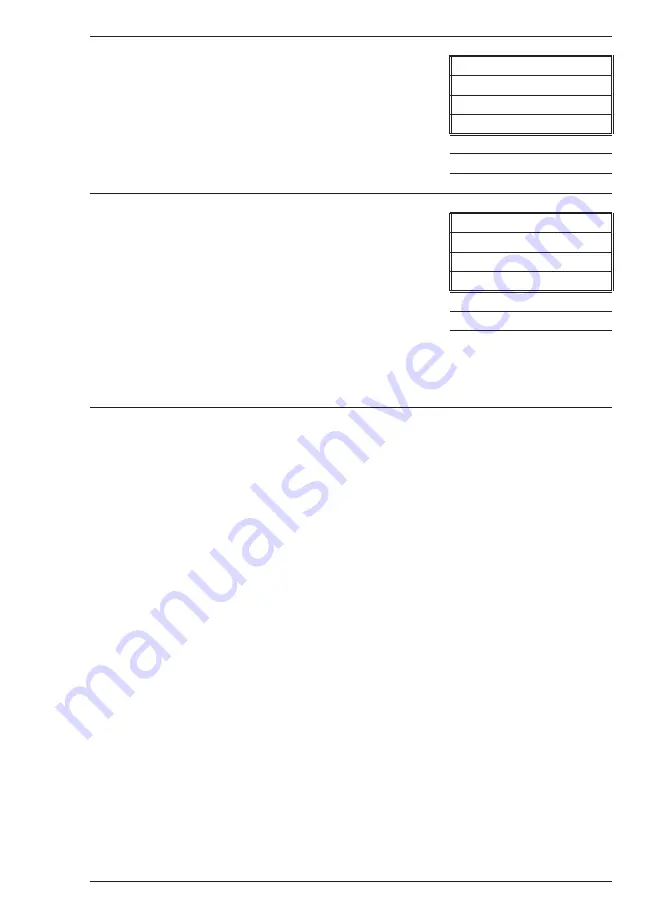
From the
EDIT USER TESTS
menu, select the
User Test
to be entered or changed. In this
example, choose
101 User Test 1
. Use the
t
and
s
buttons to scroll to other User Tests if
desired. Select the
USER TEST
by pressing the
ENTER
/
Q
button.
EDIT USER TESTS
* 101 User Test 1
102 User Test 2
103 User Test 3
104 User Test 4
:
END OF LIST
NOTE:
This menu allows a test to be renamed,
a wavelength to be selected, reacted standards to
be scanned and the numerical format of the
displayed test result to be selected. After editing
any one of these menu choices the display will
return to this menu. Any menu choice can be
edited at any time by selecting it. The normal
procedure would be to start with
NAME THE
TEST
, then
SELECT WAVELENGTH
, then
NEW
CALIBRATION
, and then
FORMAT RESULT
.
101 User Test 1
* NAME THE TEST
SELECT WL
NEW CALIBRATION
FORMAT RESULT
END OF LIST
SMART SPECTRO SPECTROPHOTOMETER 05.04
35
Содержание SMART Spectro
Страница 1: ...SMARTSpectro Spectrophotometer OPERATOR S MANUAL L Mott v2 2 Printed 04 08 2000 MN...
Страница 2: ......















































