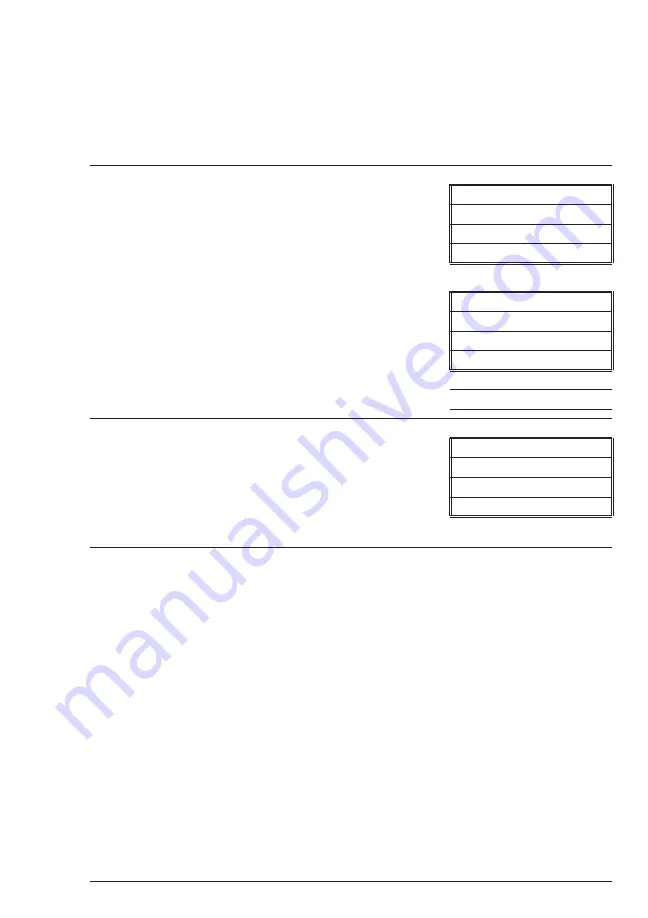
n
SELECTING THE NUMERICAL FORMAT OF THE RESULT
To input tests with very different ranges, the number of decimal places displayed
for a result can be selected. A test which ranges from 20 to 1000 ppm should not
be displayed with three decimal places. A test with a range from 0.010 to 0.500
needs three decimal places (the microprocessor will always calculate the
concentration to many more significant figures than will be displayed). Menu
choices of 0, 1, 2, or 3 decimal places will be given for the display.
Scroll to
FORMAT RESULTS
and press
ENTER
/
Q
button to select
FORMAT RESULTS
while in the
101 H2O
menu.
101 H2O
SELECT WAVELENGTH
NEW CALIBRATION
* FORMAT RESULT
END OF LIST
Scroll to the number of decimal places to be
shown. Press
ENTER
/
Q
button to select that
number format.
DECIMAL PLACES?
* 0 PLACES
1 PLACES
2 PLACES
3 PLACES
END OF LIST
The
101 H2O
menu will appear.
Since no more editing needs to be done press
EXIT
button to escape to
EDIT USER TESTS
menu.
101 H2O
NAME THE TEST
SELECT WAVELENGTH
NEW CALIBRATION
Continued on next page ...
SMART SPECTRO SPECTROPHOTOMETER 05.04
41
Содержание SMART Spectro
Страница 1: ...SMARTSpectro Spectrophotometer OPERATOR S MANUAL L Mott v2 2 Printed 04 08 2000 MN...
Страница 2: ......























