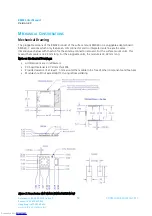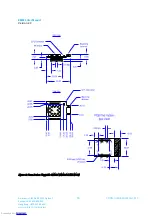RM024 User Manual
Version 2.3
Americas: +1-800-492-2320 Option 2
Europe: +44-1628-858-940
Hong Kong: +852-2923-0610
www.lairdtech.com/wireless
41
CONN-GUIDE-RAMP24-0413
Bin Analyzer
The Bin Analyzer is a powerful command for understanding the link conditions between two radios over the
entire frequency hopping spectrum. The Bin Analyzer causes the local radio to send an RSSI request packet to
the radio specified in the Destination Address field. The remote radio responds with RSSI information and this
is then streamed to the OEM through the Serial UART. This sequence occurs once per hop.
Due to the random frequency hopping sequence of the radios, it is not possible to associate a specific bin #
with a specific frequency, though the OEM can use the Bin Analyzer response to identify any possible
interferers and to provide a quantitative analysis of the total number of good versus bad bins.
The Bin Analyzer command streams data results back for each hop until the command is turned off or the
number of runs is met. The Bin Analyzer command must be issued from Command mode, but it continues to
stream results back even after the OEM has exited Command mode. The Bin Analyzer packet is sent as part
of the RF packet header and does not affect the throughput of data between two radios. See the
RSSI
section
for equations to convert RSSI to a dBm value.
Command:
<0xCC> <0x8F> <Control> <NumRuns>
Number of Bytes Returned:
2
Response:
<0xCC> <0x01>
Bin Response Stream:
<0xCC> <Bin#> <RSSI_1> <RSSI_2>
Parameter Range:
<Control> =
0x00= Turn Bin Analyzer Off
0x01= Turn Bin Analyzer On
<NumRuns> = 0x00= Continuous
0x01- 0xFF= Number of runs [bins]
<Bin#> = Bin# from 0 to max bin number according to the selected RF Profile
<RSSI_1> = How strongly the remote radio heard the local radio’s bin request
<RSSI_2> = How strongly the local radio heard the remote radio’s response
Command Descriptions
Read Temperature
The OEM host issues this command to read the onboard temperature sensor.
Note: The temperature sensor is uncalibrated and has a tolerance of ±3ºC. For calibration instructions,
contact Laird technical support.
Command:
<0xCC> <0xA4>
Number of Bytes Returned:
2
Response:
0xCC <Temp.>
Parameter Range:
<Temp.> = Temperature (Celsius) in two’s complement format
Change Channel
The OEM host issues this command to set a new RF channel number.
Command:
<0xCC> <0xA4>
Number of Bytes Returned:
2
Response:
0xCC <Temp.>
Parameter Range:
<Temp.> = Temperature (Celsius) in two’s complement format
Downloaded from
Downloaded from
Downloaded from
Downloaded from
Downloaded from
Downloaded from
Downloaded from
Downloaded from
Downloaded from
Downloaded from
Downloaded from
Downloaded from
Downloaded from
Downloaded from
Downloaded from
Downloaded from
Downloaded from
Downloaded from
Downloaded from
Downloaded from
Downloaded from
Downloaded from
Downloaded from
Downloaded from
Downloaded from
Downloaded from
Downloaded from
Downloaded from
Downloaded from
Downloaded from
Downloaded from
Downloaded from
Downloaded from
Downloaded from
Downloaded from
Downloaded from
Downloaded from
Downloaded from
Downloaded from
Downloaded from
Downloaded from