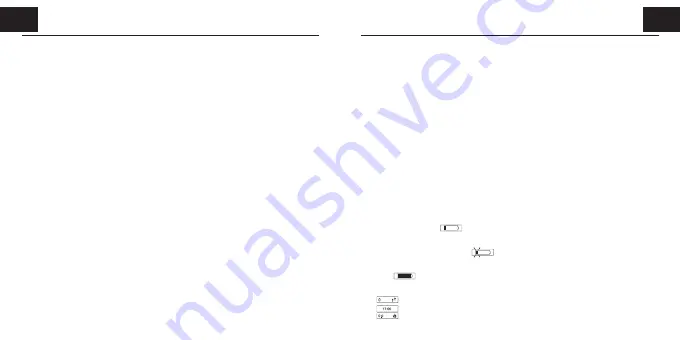
16
17
ACTIVITY SENSOR
Bluetooth
®
SMART
GB
English
GB
English
Instructions and guarantee
BEFORE USING, READ ALL OF THE INSTRUCTIONS AND WARNINGS CONTAINED IN THIS MANUAL AND
KEEP IT IN A SAFE PLACE.
Indispensable for improving health and physical fitness, your new Laica activity sensor counts the number of steps
taken, the number of calories burned during the activity and the distance travelled in kilometres.
With its new technology, the activity sensor manages to detect the number of steps taking during a simple daily
walk and/or run. Practical and easy to use, simply attach it to your wrist before your walk and/or run.
Equipped with
Bluetooth
®
4.0 technology to automatically send the data to your smartphone so you can monitor
your progress at any time. It has a OLED display and USB interface to recharge the battery.
GENERAL WARNINGS
• If an electrical device falls in the water, do not attempt to reach it.
• Do not immerse the appliance in water or any other liquids.
• Before using, make sure the device is intact with no visible damage. If you have any doubts, do not use the
device and contact the retailer.
• In the event of a failure and/or malfunction, do not tamper with the appliance. Contact the retailer for repairs.
• This device must only be used for its intended purpose and in the manner indicated in the instructions. Any
other use shall be considered improper and therefore dangerous. The manufacturer cannot be considered
responsible for any damage from improper or incorrect use.
• Children and individuals with reduced physical, sensory or mental capacities or unskilled people must only
use the product if previously instructed on its use, in safety and only if informed of the dangers connected to
the product itself.
• Prevent children from playing with the device.
• Keep the device away from heat sources.
• Do not leave the device exposed to weather (rain, sun, etc.), high temperatures or overly low temperatures.
• The device is not waterproof so do not wear it in the shower or bath.
• Make sure your hands are dry when using the keys or connecting the device to the computer for recharging.
• This device is not intended for professional use but only for domestic use.
Before starting a regular physical activity program, check with a physician especially:
• if you have not done any type of physical activity in the last 2 years;
• if you have heart problems or any other serious illness, hypertension, high cholesterol or are overweight;
• if you smoke;
• if you are over 35;
• if you are recovering from a serious illness or surgery;
• if you wear a pacemaker or other implanted device.
ATTENTION: the activity sensor is not a medical device! This device and use of the related
applications must not be used to diagnose, treat or prevent illnesses or medical conditions.
Always consult a qualified physician before making changes to your diet or physical activity.
COMPONENTS AND ACCESSORIES
1) OLED Display
2) Data display / smartphone connection key
3) USB interface positioning symbol
4) USB interface;
5) Bracelet/wrist band
6) Bracelet clasp
HOW TO WEAR THE ACTIVITY SENSOR
1) Measure the circumference of your wrist with a measuring tape.
2) Unhook the metal clasp on the strap by slightly lifting the end of the strap with the notches and then rehook
the clasp.
3) Cut off the excess band with sharp scissors so that it fits your wrist.
4) Close the bracelet with the metal clasp.
5) To wear the activity sensor, unhook the bracelet by pulling it where the USB interface positioning symbol is
located and close. Do not open the bracelet by pulling the metal clasp.
INSTRUCTIONS FOR USE
1) To start the activity sensor for its first use, hold down the data display key for at least 5 seconds or until the
battery symbol appears “
”.
2) Unhook the bracelet by pulling it where the USB interface positioning symbol is located. Connect the device
to your PC to charge it for the first time (see Fig.1).
While recharging the display shows “
”.
Attention! When the device is connected to the PC, data cannot be sent to the PC. This only recharges the
battery.
3) When “
” appears on the display, the activity sensor is completely charged. You can now disconnect
it from the PC.
4) Each time the key is pressed you can check the data as follows:
• “
” step counter
• “
” time (synchronised with your smartphone)
• “
” calories (calories burned during the activity)
















