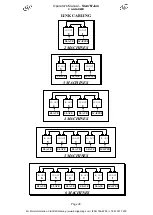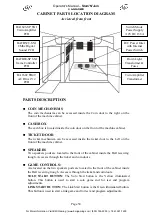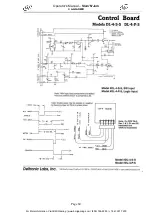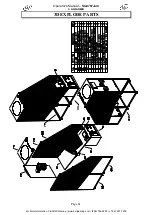Operator's Manual –
Slam'N'Jam
©
LAI GAMES
Page 46
TROUBLESHOOTING GAME ERRORS
CLEARING GAME ERRORS
Game errors can be cleared, by pushing the test button ONCE. The game
will try and check if the error is fixed. If the reason for the error is fixed,
the game will continue as normal. If the error is not fixed, the error will
remain on the display.
Err1 – TICKET ERROR
This error usually occurs if the game has run out of tickets or there is a
ticket jam. A less common reason is if the game PCB tries to dispense
tickets but doesn‟t get a notch pulse for approximately three seconds. Use
the Switch Test and test the notch pulse by passing a ticket in and out of
the notch sensor, an active notch will be display as
C3
.
If the game was out of tickets, replace the tickets, clear the ticket jam and
then push the test button once to clear the error. The game will then payout
any owed tickets.
Err2 – COIN SWITCH JAMMED
This error is usually displayed if the coin switch is active for longer than 1
second. Use the Switch Test and check the coin switches, an active coin
switch will be display as
C2
.
Err3 – EEPROM ERROR
This Error is only displayed in test mode and means that the CPU cannot
read the EEPROM, or is receiving errors during communication with the
EEPROM (The 24C16 IC on the main MCU PCB). This could cause
problems with the game audits and program settings. The first thing to do
is trying to switch ON and OFF the machine in at least 2 cycles, if message
still appear than replace the EEPROM IC Atmel 24C16 on the CPU PCB
with the new EEPROM, If still Error massage, this could be a problems
with the game audits and program. If this error occurs, send your main
MCU PCB to the nearest authorized LAI games dealer for repair.
Err4 – LINK MODE ERROR
This error occurs if the linked bank of games fails to link and is only
displayed on a master machine of a linked bank of machines. It is usually
caused by faulty, loose or unplugged cables. It may also occur if link
machines are incorrectly cabled together.
Err5 & Err6 – BALL GATE ERROR
These errors will be displayed if the ball gate Opening and Closing
switches are not activating when the ball gate opens & closes. Use the
Switch Test and check the ball gate switch, an active ball gate switch will
be display as
C6
and
C7.
This can also occur if the ball gate motor is not functioning or the ball gate
mechanism is jammed. Use the Run Test and check the ball gate motor is
activating the ball gate switch.
For More Information, Visit BMI Gaming | www.bmigaming.com | (800) 746-2255 | +1.561.391.7200