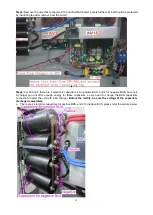54
8.2.2
Turn on the UPS with DC source ( the charger work as a current limitation DC source)
Step1:
Check the SPS:Press the ON button on the keyboard of the UPS after check the ouput voltage of the
charger according 8.2.1, then you will see the LCD lighted,and the fan of the UPS working, UPS will enter to
power on mode, otherwise please check the SPS on INV 1&2. After initialization UPS will enter to No Output
mode, and the LCD will quench after few seconds.
Step2:
Turn off the input breaker,
wait a few seconds
, then put the battery fuses
(
KLKD-30
)
back to the
battery EMI board. Turn on the input breaker.
Step3:
Press the “ON” button to set up the power supply for the UPS, UPS will enter to power on mode. After
initialization UPS will enter to No Output
mode, then Press and hold the “ON” button for 0.5s to turn on the
UPS, and the buzzer will beep once. A few seconds later, the UPS will be turned on and enter to Battery
mode.( You can measure the BUS voltage at the BUS capacitances terminal and the inverter voltage at the
out put terminal, the voltage bBUS and N, N and
–BUS is about 370V DC, the inverter voltage is
about 230V AC, you can refer to the waveform of
Figure 9.2)
Содержание G31 Series
Страница 37: ...37 ...