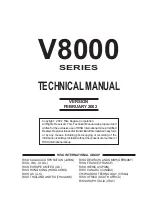1. Introducing the Dupli 125
Your LaCie Dupli 125 is the first of a new generation of smart and easy-to-use devices
dedicated to CD duplication, bringing you the following features:
• One IDE DVD-ROM drive of the latest generation with multi-read features,
• Five IDE CD-RW drives that can record any type of data on CD-R/RW discs,
• A smart IDE electronic controller that automatically recognizes the type of CD you have
inserted in the DVD-ROM drive,
• A sturdy casing with an integrated long-life power supply.
A true stand-alone CD-duplication solution, your LaCie Dupli 125 is completely autonomous,
requiring no software or computer to duplicate CDs. Its various functions will allow you to
make up to 5 copies of a master CD at once for quick, easy duplication.
• To ensure fail-proof CD duplication, the Dupli 125 provides a duplication test function,
allowing you to simulate a record without actually recording to the CD. We recommend using
this feature if you feel your master or target CD media may be scratched or damaged. This
will help you to use your blank CD-R media more efficiently.
• With its Read Check and Verification functions, you can check that your burned audio CDs
will be read properly and that your burned data CDs have been duplicated correctly.
• Thanks to its five CD-RW drives, you can erase up to five CD-RW media at once, enabling
you to free up your re-writeable discs in a snap.
Although it features a DVD-ROM drive, you cannot copy DVD media with the
Dupli 125. The DVD-ROM drive does, however, provide greater flexibility and
better overall performance than an ordinary CD-ROM drive.
Table of recognized CD formats
CD-ROM
Photo CD
CD-ROM XA Mode1
Video CD
CD-ROM XA Mode 2 Form 1&2
CD-I
CD-DA (audio)
CD-Plus
CD-Mixed mode
ISO 9660
CD-Extra
HFS
Multi-session CD
UFS
The LaCie Dupli 125 cannot duplicate CD-G and copy-protected CDs (like
the HD format from Sony). For more information on these CD formats, please
refer to the Internet links provided at the end of Appendix 1.
!
!
Содержание Dupli 125
Страница 1: ...LaCie Dupli 125 User s Manual ...
Страница 45: ...11 6 Write speed menu WRITE SPEED FAST YES NO COPY START CDtoCD FAST NO MEDIUM NO SLOW NO EXIT ...
Страница 46: ...11 7 Session mode menu SESSION MODE AUTO YES NO COPY START CDtoCD AUTO NO CLOSE NO OPEN NO EXIT ...
Страница 50: ...NOTES ...