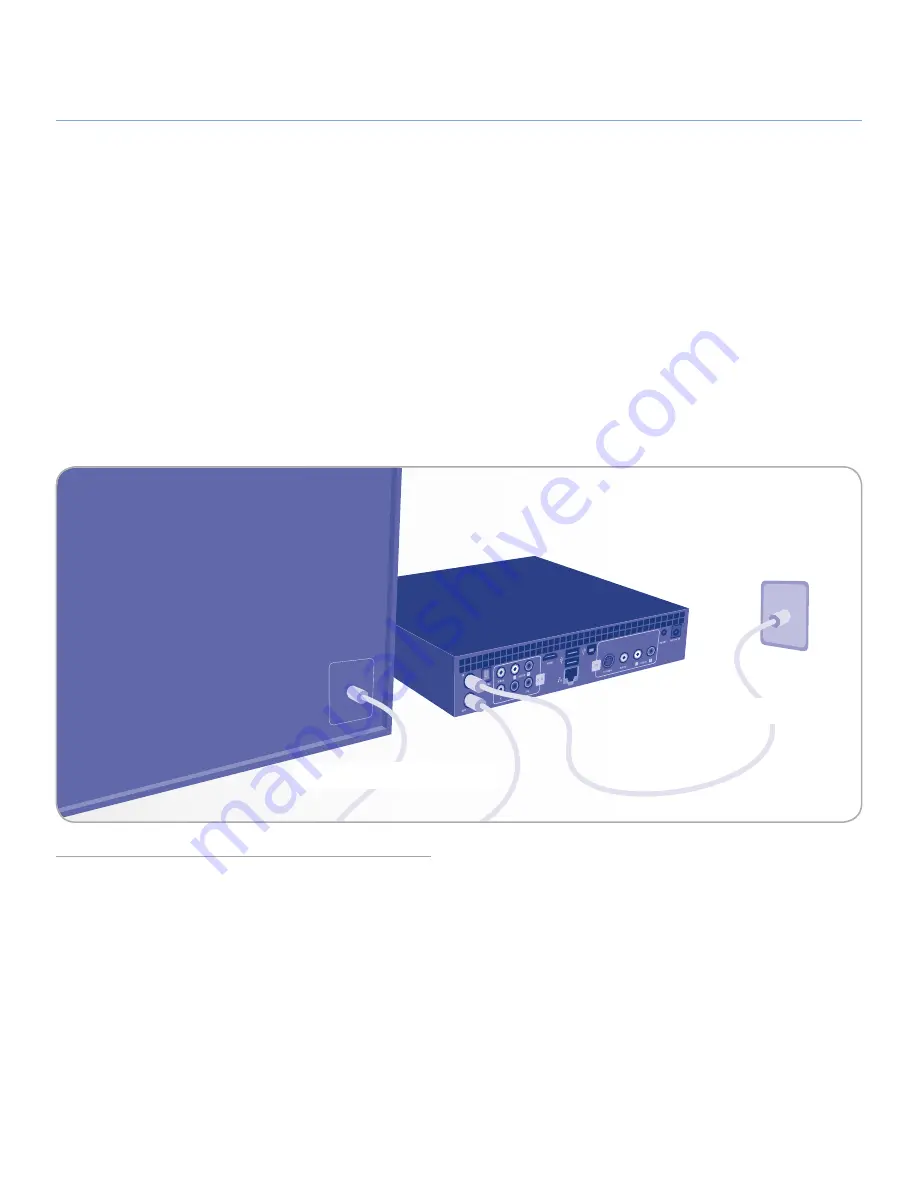
LaCie LaCinema Black MAX
Setting Up the LaCinema Black MAX
User Manual
page 19
3.2. STEP 2: Connect to Digital TV
Antenna
1. Connect one end of your coaxial TV cable (not included) to
the digital TV antenna IN connector on the back of the LaCin-
ema Black MAX (a,
Fig. 11
).
2. Connect the other end of the cable to the wall TV antenna
outlet.
3.
Pass through connection (optional):
Connect another coaxial
TV cable to the digital TV antenna OUT connector on the
back of the LaCinema Black MAX. Then Connect the other
end of the cable to your TV’s cable connector (b,
Fig. 11
).
Move on to the next step,
3.3
.
Fig. 11
Pass through (b)
TV antenna (a)
















































