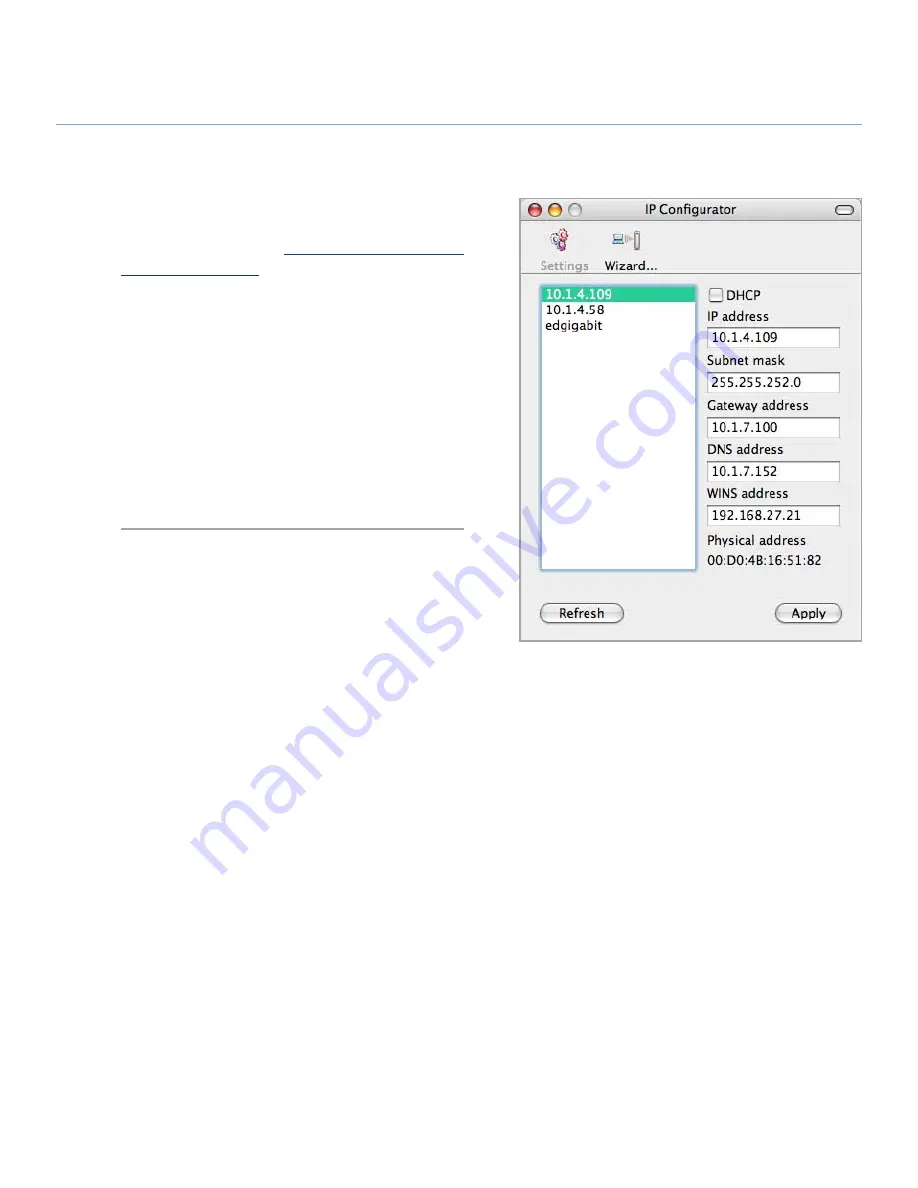
LaCie 2big Network
User Manual
page
Setup
Fig. 2.5.2
2.5.2. Configure with LaCie IP Configurator (Mac)
■
The easiest way to modify your LaCie 2big Network’s
network configuration on a Mac is to use the LaCie IP
Configurator. See section
2.4. Connecting with the IP
Configurator Wizard
for information on installing the
network configuration software.
From the application folder, open
Utilities > LaCie
IP Configurator
.
When the Wizard opens, select
Advanced
Mode…
Uncheck the “DHCP” box (Fig. 2.5.2).
Modify the network settings to work with your net-
work.
Click
Apply
.
1.
2.
3.
4.
5.






























