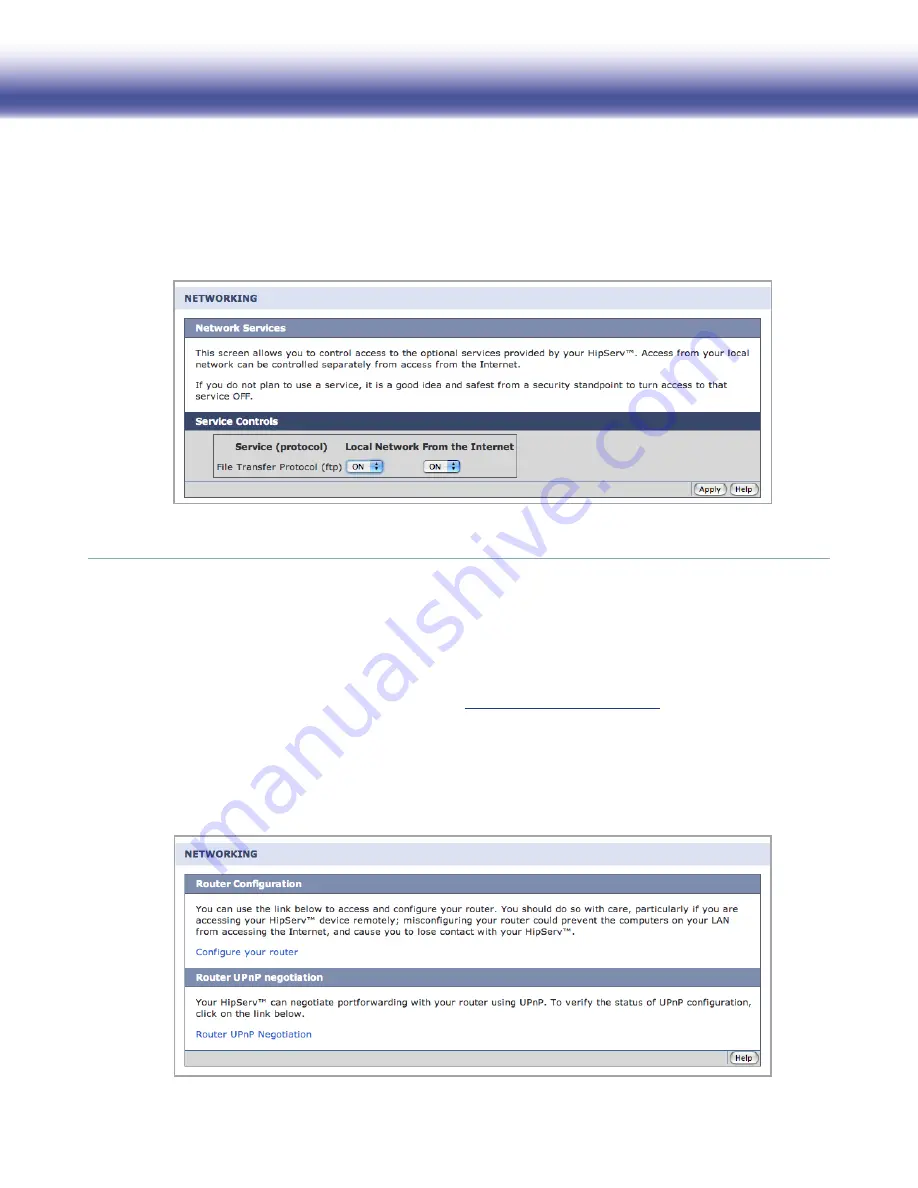
LaCie Ethernet Disk mini
Home Edition
User Manual
page 53
9.2.2. Network Services
■
On this screen you can control access to services, both internally from your own network, and externally from the Internet. If you do not
plan to use a service, its safest to turn access to that service OFF.
File Transfer Protocol (FTP): Allows file transfers via FTP.
Figure 9.2.2
9.2.3. Router Configuration
■
This page helps you to configure your router to make the best use of your Ethernet Disk mini Home Edition.
Router Configuration
To aid you in accessing your router’s configuration screens, the HipServ Router Configuration screen provides a link to it. This is particu-
larly helpful if you do not know the IP address of your router. See
Appendix A, Router Configuration
for more information.
Router UPnP Negotiation
To allow you to use your HipServ remotely from the Internet, and to allow you to share content with friends and family, your HipServ uses
UPnP to forward certain ports to itself. This negotiation is done automatically during the Router Configuration step in Setup. You can use
the provided link to re-negotiate the connection (for example, if your HipServ’s IP address has changed).
Figure 9.2.3
















































