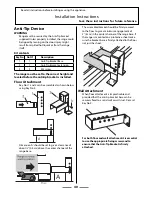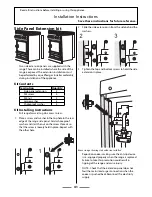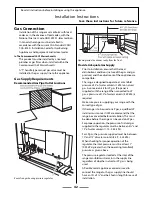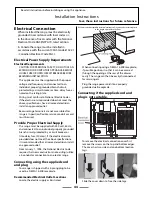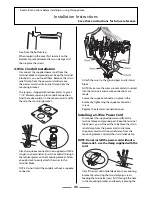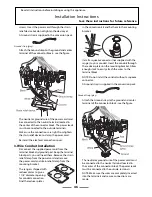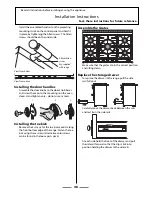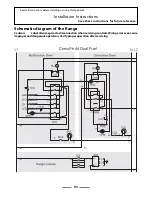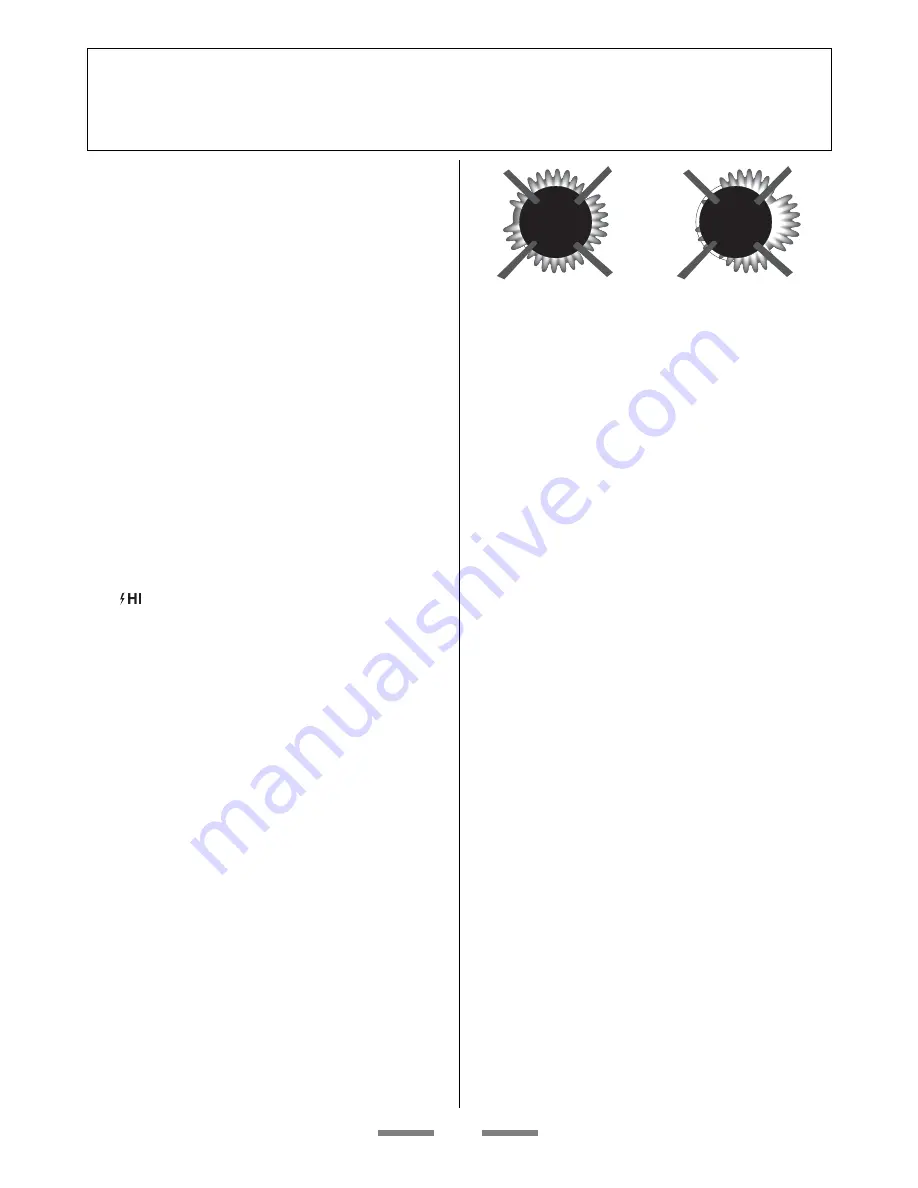
49
Read all instructions before installing or using this appliance.
Installation Instructions
Save these instructions for future reference.
Range operational checks
Oven check
Turn on the oven and check that the oven fan starts
to turn and that the oven starts to heat up. Turn off
the oven.
Oven Light
Press the oven light switches and check that the
lights are working.
Note. The oven light bulbs are not included in the
warranty
Check Ignition of Cooktop Burners
Operation of all cooktop burners should be
checked after the range and gas supply lines have
been carefully checked for leaks.
Check each burner in turn. There is a fl ame safety
device that stops the fl ow of gas to the burner if the
fl ame goes out. There is also a spark ignition system
that works when the knob is pressed in.
For each burner, push in and turn a knob to the
(
) lighting position.
The igniter should spark and light the gas. Keep
holding the knob pressed in to let the gas through
to the burner for few seconds.
If, when you let go of the control knob, the burner
goes out, the safety device has not held in. Turn
the control to the off position and wait one minute,
then try again this time holding in the control knob
for slightly longer.
Quality of Flames
On Natural Gas the burners fl ames should be a
bluish color with, at most, a slight yellowish fringe.
On Propane gas the fl ames may be “softer”. The
cooktop burner fl ames may have a slight yellowish
tip.
If the fl ame burns with a long white tip you should
call for service.
Normal fl ame appearance
Burner head not placed correctly
on burner base
MAKE SURE THE FLOW OF COMBUSTION
AND VENTILATION AIR TO THE RANGE IS
UNOBSTRUCTED.
MAKE SURE ALL CONTROLS ARE LEFT IN THE OFF
POSITION.
Customer care
Please complete your details in the table at the end
of the ‘Using your Range’ section of this Guide.
Please inform the user how to operate the range.
Place these instructions into the colored CornuFé
folder in the instruction pack and hand them to the
user.
Thank you.