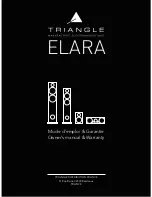Marine Systems
Aviation Recorders
Initial Issue
Dec. 01/06
165M0014-10
Page 3–5
For steps (5) through (9) refer to Paragraph 3.1.2.
(5) Connect the IEC cable to data port on back of Transponder.
NOTE:
If an interface adapter must be used to convert either Gyro
output and/or dGPS output to IEC (NMEA 0183) standard,
the output from the interfaces should be located as near as
possible to the sending unit (Gyro or dGPS) and the output
cables led to the IEC terminal block.
(6) Lead data cables from Gyrocompass data output port to terminal block.
(7) Lead data cables from ship’s DGPS data output port to terminal block.
(8) Feed the IEC data cable to the terminal block.
NOTE:
The metallic shielding of each of the three shielded cables
containing the twisted pairs must be connected to the ter-
minal block using the shield drain wire connected to the
shield. The shields from Cables 1 and 2 do not have to be
connected. The shield from Cable 3 must be connected to
TB pin ID 30, which is grounded to the ship’s hull.
(9) Connect each wire in the IEC data cable to the terminal block. (Refer to
Figure 3–3 and Table 3–2.)
(10) Connect power cable to transponder. (Refer to Figure 3–4.)
NOTE:
Due to the stringent transmit attack and release times spe-
cified in ITU 1371, a robust power source is required for
proper operation. Recommended current ratings for power
sources are:
24 VDC – 10 Amp
The transponder may operate improperly if the power
source does not have the recommended minimum current
ratings.
(11) Connect power cable to ships 24 Vdc, 10 Amp minimum power supply is rec-
ommended. ( Red + , Black – )
(12) Connect the other two leads to external alarm system if desired.
(13) If an external display system is to be connected, lead the pilot port cable from
the display unit to the terminal block. (Refer to Figure 3–5.)
CAUTION:
Do not power up the unit at this time.
(14) Go to Paragraph 3.1.3. for VHF antenna installation steps.