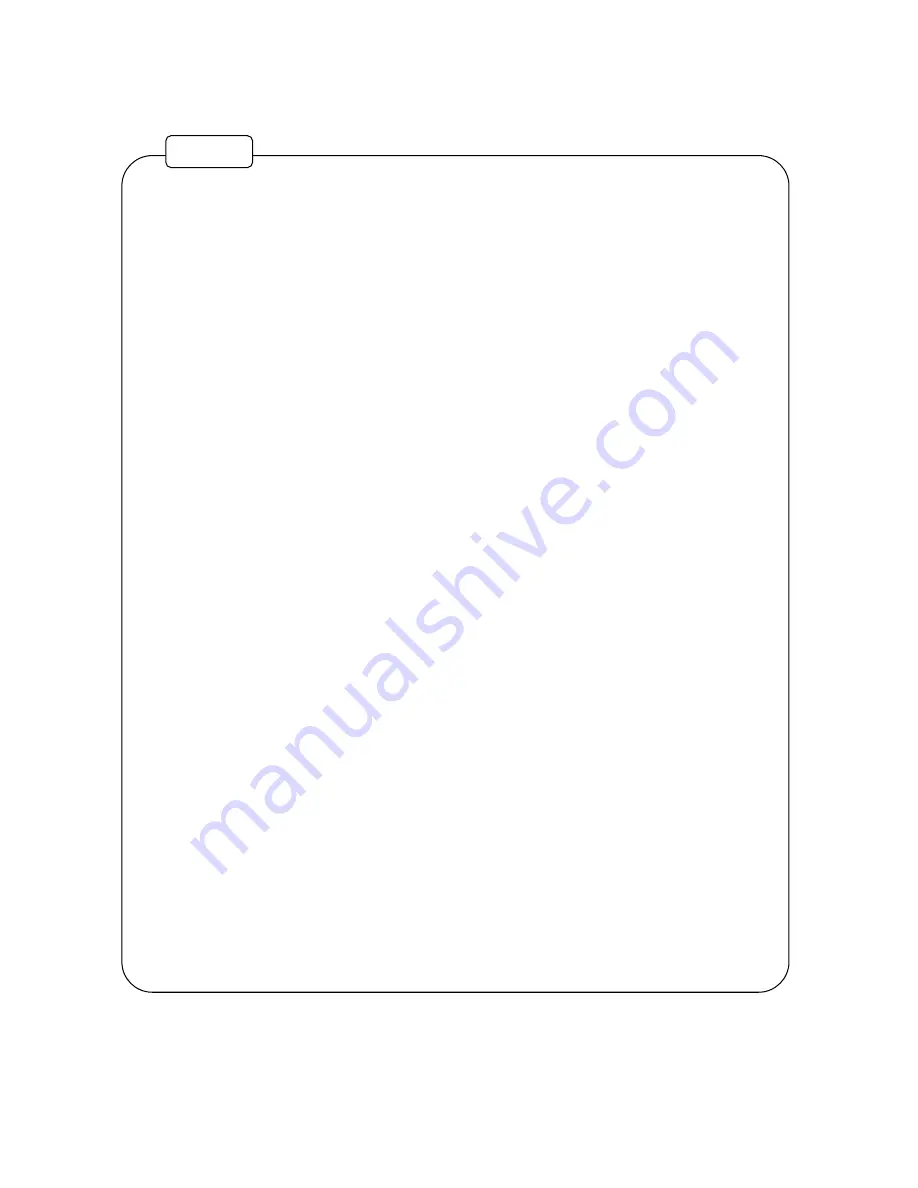
5
ESSENTIAL PRECAUTIONS FOR USE OF THE PRODUCT
1. Never turn OFF the power during data recording.
Turning OFF the power of the EDS-400A (or EDS-450A) during data recording will damage
the current recording data and null the data resulting to create a size 0 file.
In some instances, data in the CF card or the card itself may be damaged.
2. Never turn OFF the power while collecting data through LAN.
Or, data in the CF card or the data itself may be damaged.
When collecting data through LAN, since you cannot visually check whether it is actually
collecting data, check to be sure that it is not collecting data using the Control Software and
then, turn OFF the power.
3. If power failure is likely to occur, always use an uninterruptible power supply unit.
4. When using an external battery, use the battery with enough capacity to satisfy the
measurement time. Consumption current of the EDS-400A (or EDS-450A) is approximately
0.6 A when 12 VDC is supplied.
5. Before recording data, always install the CF card in the card slot of the EDS-400A (or EDS-
450A). Or, no data recording is started.
6. Do not forget to turn OFF the power before ejecting the CF card from the card slot of the EDS-
400A (or EDS-450A)
When the power is turned ON, the EDS-400A (or EDS-450A) may be currently accessing the
CF card for recording data or collecting data through LAN. If the CF card is ejected at this
time, data in the CF card or the CF card itself is likely to be damaged. Therefore, before
ejecting the CF card, check to be sure that the EDS-400A (or EDS-450A) is not operating and
then, turn OFF the power.
7. Use CF card with a processing speed of x 45 or higher.
Using a CF card with a processing speed below x 45 may stop recording data, depending on
the sampling speed.
8. If multiple EDS-400As are used, be sure to use preformatted CF cards of the same type and
capacity. The use of CF cards of varying types and capacities will create discrepancies in the
writing speeds of the cards, which affects synchronization at the start of data recording.
9. When formatting the CF card, never make the Volume Label “blank.”
10. To record more than 169 data files into the CF card, it is required to format the CF card with
“FAT32.”
11. The EDS-400A (or EDS-450A) is provided with a real-time clock function. Clock data is
backed up for approximately 8 hours
*1
. If the system power has been turned OFF for 8 hours or
more, the built-in clock will not display the correct time the next time the EDS-400A (or EDS-
450A) is started. If the measurement requires clock information, connect the EDS-400A (or
EDS-450A) to the PC and establish “LAN connection” using the bundled Control Software.
The moment a certain data is transferred between the EDS-400A (or EDS-450A) and the PC,
the PC's clock information is automatically set in the EDS-400A (or EDS-450A).
*1:When the EDS-400A (or EDS-450A) is continuously powered for more than 4 ours.
[Reference] Setting conditions other than the time; such as the range, sampling frequency,
zero suppression data, etc. are recorded in the non-volatile memory of the EDS-
400A (or EDS-450A), so they will not be lost semi-permanently.
NOTE
Содержание EDS-400A
Страница 3: ...7 SPECIFICATIONS 34 7 1 OVERALL SPECIFICATIONS 34 7 2 HARDWARE SPECIFICATIONS 34 7 3 EXTERNAL VIEW 36 ...
Страница 12: ...9 2 NOMENCLATURE AND MAIN FUNCTIONS 2 1 FRONT EDS 400A EDS 450A 1 2 3 4 5 6 7 10 9 8 1 2 3 4 5 6 7 10 9 8 ...
Страница 15: ...12 2 2 REAR EDS 400A EDS 450A 1 2 5 1 2 3 4 5 ...
Страница 39: ...36 7 3 EXTERNAL VIEW EDS 400A 100 50 110 ...
Страница 40: ...37 EDS 450A ...









































