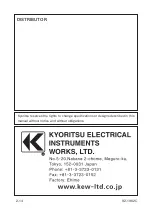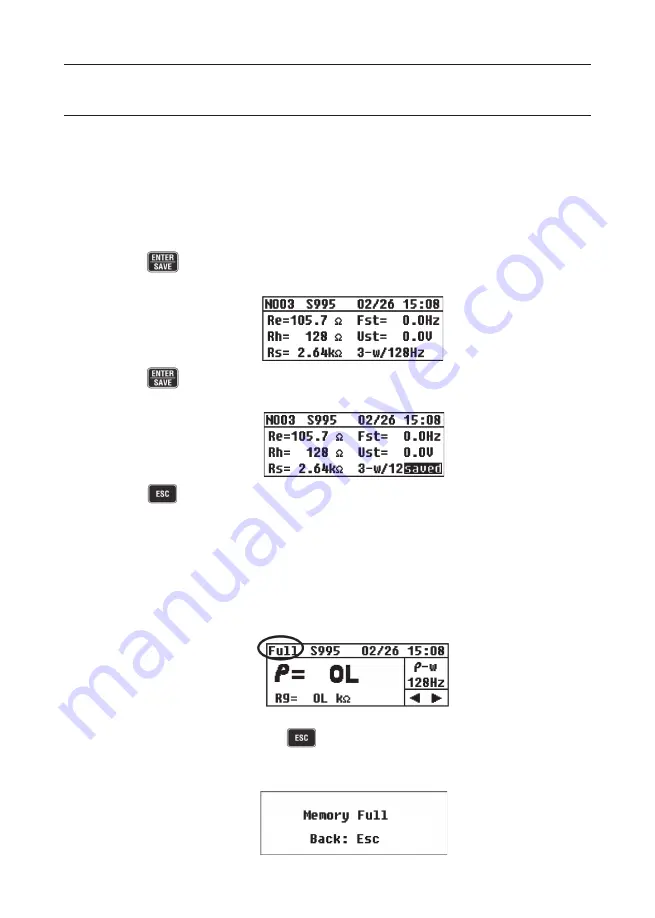
34
10. Store/ Recall the Measurement Results
Measurement conditions and measured results can be saved in the memory
of the instrument. (max 800)
The stored data can be transferred to a PC via an Optical Adaptor
Model8212USB by using a special software KEW Report .
10-1 How to save the data
Press the
Key when an earth resistance measurement is finished.
Then the LCD reads as shown in Fig.45.
Press the
Key again, and then saved is displayed with highlighted
at the lower right of the LCD and the measured values are saved. (Fig.46)
Press the
Key to return to the Main Screen.
Note) Pressing the TEST Button again initiates another measurement.
Note) Data cannot be saved while the Low Battery Mark is displayed on
the LCD.
Note) When the saved data reaches to the max limit of the capacity (800),
Full is displayed at the upper left on the LCD as shown in Fig.47
and no more data can be saved.
When trying to save data with memory capacity is full, a message shown in
Fig.48 is displayed. Press the
Key and return to the Main Screen.
To save new data, it is necessary to delete the old data first. See
10-3
How to delete the saved data
to delete the saved data in the memory.
Fig.
45
Fig.
46
Fig.
47
Fig.
48
Содержание KEW 4106
Страница 1: ...Instruction Manual Earth Resistance Earth Resistivity Tester KEW 4106...
Страница 2: ......
Страница 43: ...39 SPARE FUSE SCREW FUSE BATTERY Fig 61...