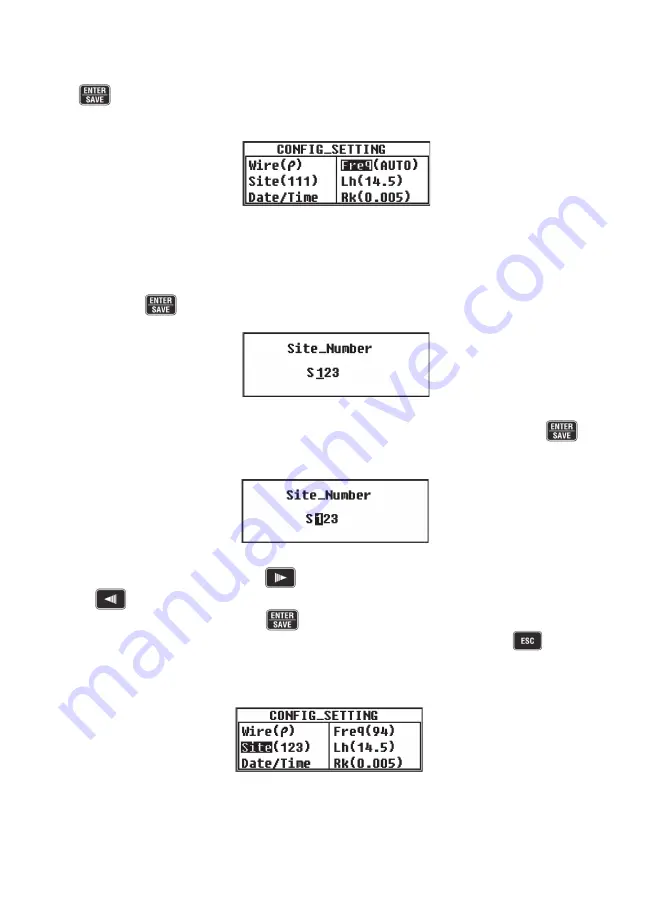
17
Selecting a desirable frequency with the Cursor Key, and pressing the
Key returns to the CONFIG̲SETTING Screen (Fig.12) with the
selected frequency.
8-2-4 Site (location) No. Setting
The site (location) where measurements done can be saved with numbers.
Select Site with the Cursor Key on the CONFIG̲SETTING Screen, and
press the
Key to display the Site̲Number Setting Screen (Fig.13).
Select any digit to be changed with the Cursor Key, and press the
Key. Then the selected digit is highlighted and ready to be changed. (Fig.14)
Press the Right Cursor Key
to increase numbers and the Left Cursor
Key
to reduce numbers. Keep the Cursor Key pressed down to change
numbers quickly. Press the
Key to confirm a number.
Repeat this procedure to change the other digits. Press the
Key
when settings are done. Then the CONFIG̲SETTING Screen (Fig.15) with
the selected Site No. will be displayed.
Note) Site No. is selectable from 000 to 999.
Fig. 12
Fig. 13
Fig. 14
Fig. 15
Содержание KEW 4106
Страница 1: ...Instruction Manual Earth Resistance Earth Resistivity Tester KEW 4106...
Страница 2: ......
Страница 43: ...39 SPARE FUSE SCREW FUSE BATTERY Fig 61...
















































