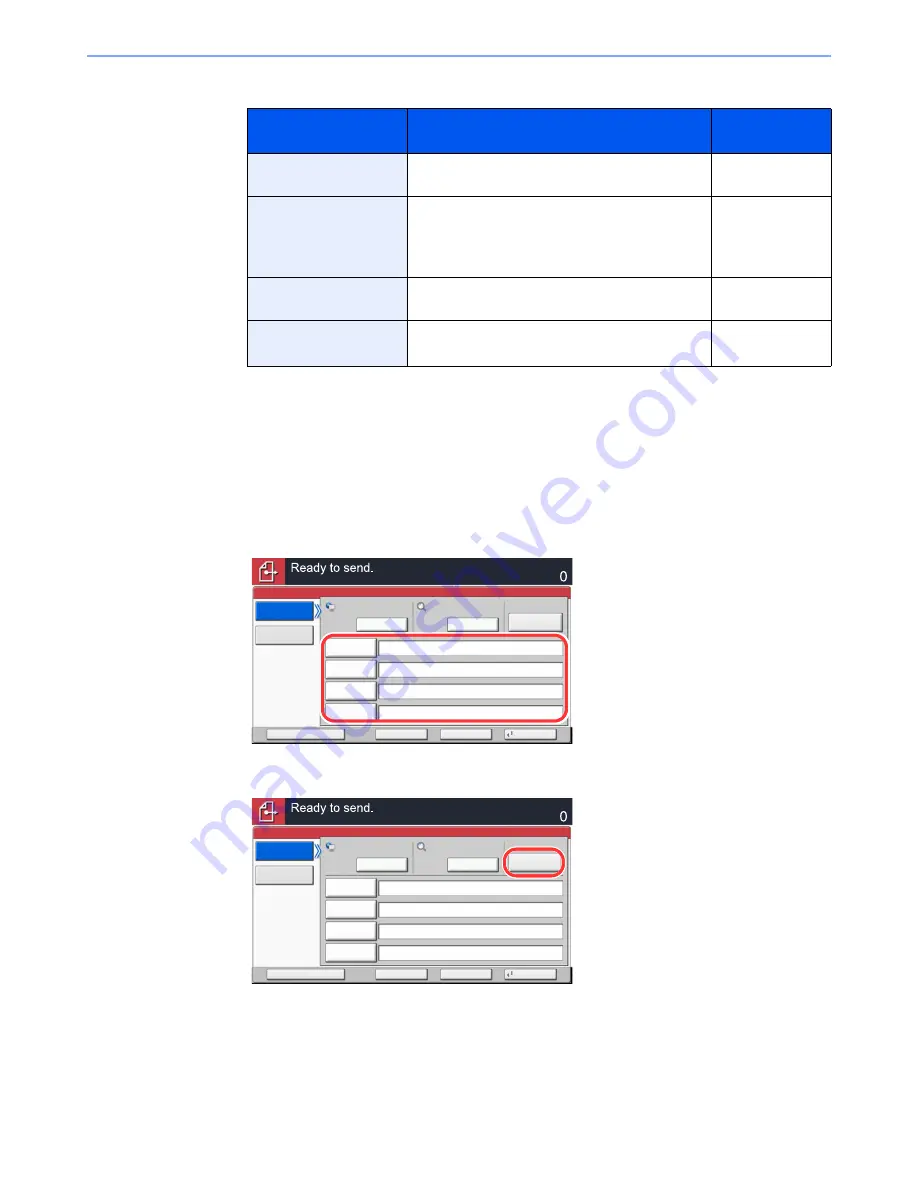
5-32
Operation on the Machine > Sending
For send to folder (FTP)
*
To specify a port number different from the default (21), enter using the format
"Host name: port number" (Example: FTPhostname:140).
To enter the IPv6 address, enclose the address in brackets [ ].
(Example: [3ae3:9a0:cd05:b1d2:28a:1fc0:a1:10ae]:140)
3
Check the status.
1
Check the information.
Change the delay as required.
2
Press [Connection Test] to check the connection.
"Connected." appears when connection to the destination is correctly established. If "Cannot
connect." appears, review the entry.
To enter multiple destinations, press [Next Destination] and enter the next destination. You can
specify a combined total of up to 10 SMB and FTP destination folders.
You can register the entered information in the Address Book by pressing [Add to Address Book].
Item
Data to be entered
Max.
characters
Host Name
*
Host name or IP address of FTP server
Up to 64
characters
Path
Path to the receiving folder
For example, "¥User¥ScanData".
Otherwise the data will be saved in the home
directory.
Up to 128
characters
Login User Name
FTP server login user name
Up to 64
characters
Login Password
FTP server login password
(Case sensitive.)
Up to 64
characters
Host Name
Path
Login
User Name
Login
Password
SMB
FTP
Folder Path Entry
Enter Destination.
Destination
Cancel
OK
Next Dest.
Add to Addr Book
\\pc4050\scannerdata
********
james.smith
PC4050
Connection
Test
Search Folder
from Network
Next
Next
㪪㪼㪸㫉㪺㪿㩷㪝㫆㫃㪻㪼㫉
㪹㫐㩷㪟㫆㫊㫋㩷㪥㪸㫄㪼
Host Name
Path
Login
User Name
Login
Password
SMB
FTP
Folder Path Entry
Enter Destination.
Destination
Cancel
OK
Next Dest.
Add to Addr Book
\\pc4050\scannerdata
********
james.smith
PC4050
Connection
Test
Search Folder
from Network
Next
Next
㪪㪼㪸㫉㪺㪿㩷㪝㫆㫃㪻㪼㫉
㪹㫐㩷㪟㫆㫊㫋㩷㪥㪸㫄㪼
Содержание TASKalfa 3010i
Страница 1: ...OPERATION GUIDE 3010i 3510i ...
Страница 22: ...xxi ...
Страница 42: ...xli Menu Map ...
Страница 60: ...1 18 Legal and Safety Information Notice ...
Страница 114: ...2 54 Installing and Setting up the Machine Transferring data from our other products ...
Страница 164: ...3 50 Preparation before Use Registering Destinations in the Address Book ...
Страница 176: ...4 12 Printing from PC Printing Data Saved on the Printer ...
Страница 250: ...5 74 Operation on the Machine Manual Staple ...
Страница 314: ...6 64 Using Various Functions Functions ...
Страница 392: ...8 60 System Menu Default Setting on the Machine System Menu ...
Страница 434: ...9 42 User Authentication and Accounting User Login Job Accounting Unknown ID Job ...
Страница 438: ...10 4 Troubleshooting Regular Maintenance DP 772 1 2 3 4 ...
Страница 439: ...10 5 Troubleshooting Regular Maintenance DP 773 1 2 ...
Страница 441: ...10 7 Troubleshooting Regular Maintenance 3 4 5 6 ...
Страница 471: ...10 37 Troubleshooting Troubleshooting Cassette 2 1 2 ...
Страница 472: ...10 38 Troubleshooting Troubleshooting Optional Cassettes 3 and 4 Paper Feeder 500 sheet x 2 1 2 ...
Страница 473: ...10 39 Troubleshooting Troubleshooting Large Capacity Feeder 1 500 sheet x 2 1 2 3 B1 B2 ...
Страница 474: ...10 40 Troubleshooting Troubleshooting Multi Purpose Tray 1 2 3 4 ...
Страница 475: ...10 41 Troubleshooting Troubleshooting Duplex unit 1 2 ...
Страница 476: ...10 42 Troubleshooting Troubleshooting Inner Tray Fixing unit 1 2 3 ...
Страница 480: ...10 46 Troubleshooting Troubleshooting Job Separator 1 2 3 Bridge Unit Option 1 2 ...
Страница 481: ...10 47 Troubleshooting Troubleshooting 1 000 Sheet Finisher Option 1 2 3 D1 D2 2 1 D3 ...
Страница 482: ...10 48 Troubleshooting Troubleshooting 3 000 Sheet Finisher Option Coupling Section 1 2 Tray A 1 2 D1 D6 ...
Страница 484: ...10 50 Troubleshooting Troubleshooting Tray B 1 2 3 D2 D3 ...
Страница 485: ...10 51 Troubleshooting Troubleshooting Conveyor 1 2 Mailbox Option 1 D2 D3 1 2 ...
Страница 486: ...10 52 Troubleshooting Troubleshooting Clearing a Staple Jam 1 000 Sheet Finisher 1 2 3 2 1 CLICK ...
Страница 487: ...10 53 Troubleshooting Troubleshooting 3 000 Sheet Finisher Staple cartridge holder A 1 2 3 2 1 CLICK ...
Страница 488: ...10 54 Troubleshooting Troubleshooting ...
Страница 529: ......
Страница 532: ...First edition 2013 7 2NLKDEN100 ...






























